INSERT
Overview
The INSERT statement allows you to add new nodes and edges into the graph using node and edge patterns.
Different from graph pattern matching, INSERT supports variable declarations, label/schema expressions, and property specifications in node and edge patterns; while WHERE clauses are not allowed. Only basic concatenations of node and edge patterns are permitted, and the indication of edge direction is necessary.
Ultipa supports both closed graphs and open graphs. Their data insertion syntax is similar, but with important differences in requirements.
Closed Graph
For a closed graph, any node or edge inserted must conform to its defined graph type. Nodes or edges with undefined schemas or properties cannot be added.
You must assign exactly one schema to a node or edge in a closed graph. Any given property value will be checked against the defined value type; any property not explicitly provided defaults to null.
To create a closed graph:
GQLCREATE GRAPH g1 { NODE User ({name STRING, gender STRING}), NODE Club (), EDGE Follows ()-[{since DATE}]->(), EDGE Joins ()-[{fee UINT32}]->() }
Learn more about closed graphs →
Open Graph
For an open graph, you can directly insert nodes and edges, and the labels and properties are created on the fly.
You may assign zero, one, or multiple labels to a node or edge in an open graph. Each node or edge has its own set of properties.
To create an open graph:
GQLCREATE GRAPH g2 ANY
Learn more about open graphs →
Inserting Nodes
Nodes are inserted using node patterns.
To insert a single User node:
GQLINSERT (:User {name: "claire", gender: "female"})
To insert multiple nodes and return them:
GQLINSERT (n1:User {_id: "U2", name: "Quasar92"}), (n2:Club {_id: "C1"}), (n3:Club) RETURN n1, n2, n3
In an open graph, you may assign multiple labels to a node:
GQLINSERT (n:Person&Employee {name: "Bob"}) RETURN n
Inserting Edges
Edges are inserted using edge patterns, which connect nodes on both ends and include a direction to indicate source and destination.
To insert two User nodes and a Follows edge between them:
GQLINSERT (:User {name: 'rowlock'})-[:Follows {since: date('2024-01-05')}]->(:User {name: 'Brainy', gender: 'male'})
To insert an edge between existing nodes, first retrieve the nodes using MATCH:
GQLMATCH (n1:User {name: 'claire'}), (n2:Club {_id: 'C1'}) INSERT (n1)-[e:Joins {fee: 1200}]->(n2) RETURN e
To insert a Joins edge from an existing User node to a new Club node:
GQLMATCH (user:User {name: 'Quasar92'}) INSERT (user)-[:Joins]->(:Club {_id: "C2"})
Inserting Graph
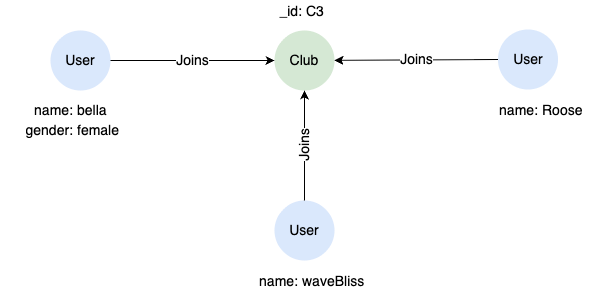
To insert the nodes and edges shown above, consider it as two paths intersecting at the Club node:
GQLINSERT (:User {name: 'waveBliss'})-[:Joins]->(c:Club {_id: 'C3'}), (:User {name: 'bella'})-[:Joins]->(c)<-[:Joins]-(:User {name: 'Roose'})
Alternatively, you can insert each node and edge individually:
GQLINSERT (waveBliss:User {name: 'waveBliss'}), (bella:User {name: 'bella'}), (Roose:User {name: 'Roose'}), (C3:Club {_id: 'C3'}), (waveBliss)-[:Joins]->(C3), (bella)-[:Joins]->(C3), (Roose)-[:Joins]->(C3)
Property Value Examples
Ultipa supports a wide range of property types. You can view the complete list at here.
Below are examples of property values for different types. These examples assume a typed graph, where properties are explicitly defined with specific types. In open graphs, property value types are open too, but the examples can still serve as a useful reference for assigning values.
Numeric Properties
Numeric property value types include INT (INT32), UINT (UINT32), INT64, UINT64, FLOAT, DOUBLE, and DECIMAL(<precision>, <scale>).
GQL// age is UINT32, weight is DECIMAL(10,2) INSERT (:Person {age: 34, weight: 60.3})
Textual Properties
Textual property value types include STRING and TEXT.
GQL// name is STRING INSERT (:Person {name: "John Doe"})
Temporal Instant Properties
Temporal instant property value types include DATE, LOCAL DATETIME, LOCAL TIME, ZONED DATETIME, ZONED TIME, TIMESTAMP, and DATETIME.
GQL// register is ZONED DATETIME, lastLogin is timestamp INSERT (:Person { register: zoned_datetime("2025-01-01 12:20:02+0200"), lastLogin: 1762338059 })
Temporal Duration Properties
Temporal duration property value types include DURATION(YEAR TO MONTH) and DURATION(DAY TO SECOND).
GQL// ativeDuration is DURATION(DAY TO SECOND) INSERT (:Person {ativeDuration: "P526DT23H14M8S"})
Boolean Properties
Boolean property value type is BOOL.
GQL// isBlocked is BOOL INSERT (:Person {isBlocked: FALSE})
Spatial Properties
Spatial property value types include POINT and POINT3D.
GQL// location is POINT, PoI is POINT3D INSERT (:Person { location: POINT({latitude: 22.3, longitude: 125.6}), PoI: POINT3D({x: 10, y: 3.4, z: 6.2}) })
Record Properties
Record property value types is RECORD.
GQL// bodyInfo is RECORD INSERT (:Person { bodyInfo: {height: 175, weight: 68, bmi: 22.2, hairColor: "brown", bloodTyle: "O"} })
Binary Properties
Binary property value types is BLOB.
GQL// avatar is BLOB INSERT (:Person { avatar: "data:image/png;base64,iVBORw0KGgoAAAANSUhEUgAAAEAAAABACAYAAACqaXHeAAAABHNCSVQICAgIfAhkiAAAAAlwSFlzAAAB2AAAAdgB+lymcgAAABl0RVh0U29mdHdhcmUAd3d3Lmlua3NjYXBlLm9yZ5vuPBoAAA5rSURBVHicvZtpcFzVlcd/573Xi1pq7ZJXiBfwIoPDsBljMJJNDbZJgBDJxjjJEHaYgplKKhNmUpmBSiUzVYQMkEBgCmJCAsGInYBDANk1kNixYxuwMQiMsWUbWbIsa7Fa3f2WMx9aS0tqSb0o8//U/e5955577r1nu+cJ/89YtOjGhfn5eUtU3UtA5gGn9jWpKo0islWEN8vKWv5YX1/v/q35kVwJLF58Q+mWLY+3j9XnnHNuDvn97k88T9cFAv4y0zTTGfcwcG95ecUj9fV3x3PlczTkJIAlS67/z3jcucs0rfVbt/7q+uHtS5feON+2edB17RpVzLy8PEzTzHSYv6rq2s2bH96XC6+jIScBXHDBt1td160AME3zGMiThmG+r+rNV/Wu9Tz3S6qJvj6fn0AgkO1QXSK6sqHh4T/nwm8qZC2ARYvuKPS8zs50+4dC+RiGke1wBNDuBYZ7wX1vP7o3ayIpkDVHlhVZndFARm7qJoaEw577vtbUPqDVV0/PiVgSshaA6+q8zPp72Q41gP8lYG0ncCdifqY1qx/R6rXludLMWgCmGBWZ9HddO9uhBqDADyhiPQX+KNyCOJ9odd0/aV1dxpq1H1kJQC+uq6g27ZpM3rHtiTHpDsJvCHEbJRzHKEG4n2O8qRdfPSUbehkLQJevrsHig8WGc0pG76mH9puECcBBLH5MYeKPUINl7tBlq5dmSicjAeiyuq/h6esvuP7JGxwr07FIbOKJw3v4+Qhf/98pqL6p1bXXZEIjbQFoTe3tKM8BwbMNh0Yn88mIZG4JysIWf7+wkOL81Md8F/7kv35EntJldbelSz+tZdTq1d8A/QV9fsMM8ZhsGjQ7qTW73zKID2uzLB+ZuB2nlPmovaCE5WcUYhlwpN3mjvWHiMSH0m0buYYGykO6rDYqDc+tH2+ccTnS6tqvIPIiw4T1guvnv3pHrsoPryxlVZXHF90+Xnovxgvbu+mJaVqOUHHIZPGcfJbMKeCc2aERzG18r5MHNh4b8uxyonyXrlTkbESvlIbnNo415pgC0Oq60xB2QL+2GYproiH2DzsKT99awcziwdhFEY70hHj3QIAj7XE6e12itocg5AcMysImMyoCzKoMcNpkP8YYx8R2ldqffU4saXeNIQCAbuA82VTfOFqHUY+ArlwZIMoGRpk8wIOBKFe4Qbwk7V6WP1QggjK1xKJucvFoZNKGzxRmVPhobI4NPAszpnkNA89q9XWLZPMT0VQdRt+TsfCPgbPHol4pHqcMi2xTB7o5R90DCPiGslw2vmVZiETuGa0xpQC0es0ZqN6ZDkPzzaFKyUvJz8SZP9sdSmsOThpv6Xd0+dcXpmoZIQAFQbxfwqCBHQsXmUMZ8KeyVpJ9FDgcwaQdYKHMIS0X28IzHkjVMJKzZbUrgIvSZWiZYQ8orrlT/ATMFCtiZp0HGIHzZocGfi/AIZD+7qrW6tWXDn84Ugmq/FsmDFlAmSkcc5S7VhWCDq7IS+85vH/Ewx9sZ+kCjxkVASYXj72x4o6y93CESBxO9LiYBlRNC3JqecLhWXlWIRu2nKAz4nIWGWbKRH8AvDWc/wHostoL0fRXvx+TDaXLJ8ytGFz9m38bZffhGD7LwDBsGj5KKOH8gMHZM0P861WThpi8/S0x/vGxTznZa2OaPoLBIGXhBHudEZfvXzGJi+cVkOc3WDq/gFd3dHLq2BYgFaq1es0FsnnD1pQCAOPbGSksAW9ZEfdNDXCwy0JIKMQvOhVQXry9kMrKStQXpqvXZd/RGLubouxuinDwmM3MykE39pW/tuO3DBbPLeGi+YUsP7OI/EBCobR02vx+ZycXzysA4IrT/aw9DUqkAN3kIS0Z7ATR64ABAQwsgVZfF0R6moG0DbbODuKt7Ose80NgJCNeaDLddpBIzKOyKL0AyvXgWJdNSb5FwDfShEp7D4avJfH7qI3x3PF0WQboJMoU2VLfC8lKUE5eRgaTByCYxJykiAuCYZzTLmXdzw9wzf2fcP2jTVA+c3R6YnBEprHm/v2se3Af33umBXPW+TAikzy4SzWYsY9RRJ4MKMMkK2Asz5QSzUkmKMXiSuU8rIJSAn6DhIE18M+5GHPWopGdTR9W1XLCp59Db9wFlIKQDyO/HCM8aSjdpPSaHM0i06TeQDJn8AjU1O0BFmRKy1tTglYEwHVTrBRooIQ2p5ijJ6JMKi+mLOSCO4bzYgU5dDxGJBJlenmA/BRGw2htQ4KdoIqxsQP5PON7k/dlU/1Z0CcAXbmukGi8gyx8Vu+SIExVUEXLyxiuRNVXiBfMOXc5BEbbYYzuFhDB+F1KF388KEqhbK4/mTgCcWcuWTrsxj4H+oKhho9TmCVv4q/39rdGAYXerGMMwTDmQL8OcHVu1tw0OyAGvbbwu+2xEc2iuWeDk9F+0mH7oT6azbnEGIk59ylB/VLWdDxgr8fhk8LHR22GJ4lUR+4A8RwMuwvcvu3rxTHinYg3vrA27+ygs8cD28TYntX272PMmwH9utvQMJp9yGq8H6f1Ax+OK6zf4nDTkkGTIKkEEGtDnAgmglpBxOnb0nY3XmjaqLlDT5U3dnYyL6YYjb1Z89vHdRj6BaBGONeQ9ZiTYPrprVH+YVE+fitpEurxizdaeX1HG6YVwGcZTC0W1p1nMrcyTtMJkyf/4nKoPUrU2c+sSj+XnVXEii+Hh7jLb2/v4GCvMm1C8gteIQxYb52wcC1qu/zzs3EevjZBsieurPtpIy0dUUQgFApie8q+VuWe11KZL6WxOUZjcysNu7v4j7ophIMmrR02j25qY+KSKxKEQR2Qw2FKINkD2NUU5V9eiON5cMOTvbR0DJLPJDO+53CUe19t5Yv2ON9//CAnvcTLE5Nd0B7o3wHCyVyTNsNdoHc+6WX5f8eIJSVNVcG2bXy+tHItiAhNzb3c8j9N2En8ZX0ROBQnYUAHSEbRRCr4U0gwaidMgmUaOK6HiBC0XBZMNZhVGeDMKXDGFI/P2oRdh6G506Pb9rG/1SVgKid6XI72jNwy5oSk2BJz7tMBsj9XJXiKMfr1t+N6BC2TX90xl1PL/YjTg9gnQUzUDHJuUYxzZ9qoLx+1wmzd0809v29FRznvxRMiAP0MBgWwL1cBnC4uCQWVmk7Ucdn1aTenlpejVgFqFQyy4gsP6Vu/uXVMbiozT4SMhCv7oV+flHsfATkZVovRUuKDeOytZjxvcKcYsQ7M7v0Y0cHbnh0fdfPhybHpVJBzsUUvk2iEPgFIfX0c2JEr1YJxymBORB2u+sletu3rBkhs+UApnq+QqK289ufj/Ojlo+OOMy2tVPiY+EvfnJOjeHkHNON8YDJmmcqucXZne6/Nd9bvw2cIeT6TOaV5OJ7QFFHiCuPZ+QDKrFwFoPJu/88kk+q+nBtVOM9Mf2vanhJV4eNu2NfTP/nxMR87vSvtsSD6Uv/PQQFsen4b0JQL3cvNWNqOjojg82XugH45vYuQsXCQTfU7+/8MCEASOauncqE8BaXCTM9PMwwjq4KJ5eTotAq/lSRTNZRb0YcgNxGvsNIzUdnUC1VhMz03E+jguY8kPxgiAGmoPwLyEjngFiuKP42KUM/zhpjEdFBHJFu2+qD1svmFw8lPUnCqP4Ts1azPgCvTrCCMxWKkuxFmWS5LfTkVjbu45o+GP0x5CLWm9nGQEdXfo0EXL0SvWIpOr0DiPbgND7Hq19AZHX+FA4HguMGRifKzK4UFVbMxZq6E5mOwaRts3QXRNIUi8pg0PHvTiMcpJ1S9thxx9gKjr6VhoNeuQpefjQ67E5f2w+x9+Tfc+LKMUi+QzJcQChWMaT2+VaV8c0Uh5vm3QUGS23wyAn94B155G9rHrNs+js+pkj++2Dq8IWVkec+BPZG7Zy04CnwtVbtevQy961vonGmQSuvnFVHptFAh7bzbNL6mtyxr1AKqS6d73LbSwpx9FTJpWG2m3wdVp8FXa6C8FBoPQGxkYha4Sd5+fmuqhrGLpGpqN4AMVIXrZReiay5FA+NH5KIKf/gpz3/ocd+7DKkjGo5gMA/LGunerJrhcecqC6vyTIxza8cdk0gvPP8mvPIW9PYJQuQZaXh27ah8jkVPq+sK8Jtb9ZJzFmjtcjQcHJ+JZOKRLnj75+xuNfjemyYdval1Ql5eaMiXJGFTuXmJsGKhgRRMwjjvBsjkY4v2TnjmNdi87VM891zZ+NSoZWTj1wlu2/JV95TSl1A3q0yUdBxR3nlCAB7Z6ePZPbiRuDcwWxEhPz8RGvtNoiuriH7jfKO4OA/IK8JcfHsn/mBRxgN7XisfNF4mS5a8NyZ/6dByWvfX4cQ2kGXu3Og44uk7TxgYghYXs/2QsvFD29lzxLEL86zY4tl+PWs6JQunCr5+0eQVY154azu+vNIshmxHqZaC0t3jdUx7Qs6JA9cT7X0MzVII0c647nzan87bUj47bvzd2jimr2D83iPQhniXS6h8WzqdM5qMHj+0wrV7XsXz0grIxPQh/iBiBcEwwY60eXteKdCWj4MpM0eBAoyqrzTLpPmTyCb5q/oplrVKgkVpf2GW8Wpq24H5nmf/SR27JDVFQXwhjEAeGKPIye49rs174trVXITTG5D8sk4q5kWkePpk0izgHjmuNuD41khhYVtGr2Uzlqqa2vbZ854dv3IIMX8eRjA8oXWBaSCKcjf5JfeKpCpTGRs5XbM4J5quknj0CfXcIiNYhPgzM5M5Q9iMyx0SLt2TPYkcoapCx5Fv4g99F0hZjjrhED4G/XcJldXnTmqCoKomkY7LQW8FLmOibrAG4QFvAL8kVPK6iExI5cXElXEnQaMds3C8WmAVwhKyVWxgI/wJj42YRr3kFX8+gWwCfyMBJEPb24sIcCHKmYhWgcwlEWUWMvAtgnaCdAHHQBtR2Qu6m7hskdLStD/PzQb/BzXqR+4x42zOAAAAAElFTkSuQmCC" })
List Properties
List property value type is LIST<subType>.
GQL// tags is LIST<STRING> INSERT (:Person {tags: ["IT", "happy", "geek"]})