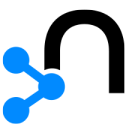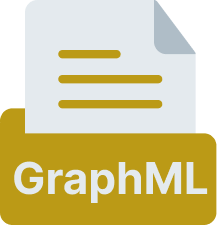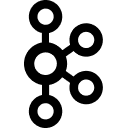Ultipa Transporter is a cross-platform (Windows/Mac/Linux) command-line tool designed for importing and exporting data to and from Ultipa graph database. It enables efficient data integration by supporting various data sources and formats.
Prerequisites
- A command line terminal:
- Linux or MacOS: Bash, Zsh, TCSH
- Windows: PowerShell
- Download Ultipa Transporter here. No installation is required.
Ultipa Transporter provides two tools: Importer and Exporter.
Importer
With the Importer, you can create graphs, schemas and properties in Ultipa and import data into graphs.
The Importer supports the following data sources:
Files
Relational Databases
Graph Platforms
Others
Exporter
With the Exporter, you can export entire or partial graphs from Ultipa.
The Exporter supports the following data sources: