This article introduces the minimum procedure of using Ultipa LDAP in conjuction with phpLDAPadmin to manage users of Ultipa server. Other LDAP administration tools such as Active Directory are also compatible.
Prerequisites
- A command line terminal such as:
- Linux: Bash, Zsh, TCSH
- MacOS X Terminal, iTerm
- Windows: PowerShell
- A version of Ultipa LDAP compatible with your operating system
- phpLDAPadmin deployed on your operating system
Operation Procedure
- Generate sample configuration file
example_config.yaml
./ultipaLDAP -g
- Revise
example_config.yamland start Ultipa LDAP
./ultipaLDAP -config example_config.yaml -logfile log.log
Command options:
Option |
Explanation |
|---|---|
| -h | Show help |
| -config [string] | Specify configuration file name (default 'config.yaml') |
| -g | Generate configuration file template ('example_config.yaml') |
| -logfile [string] | Specify log file name (default 'log.log') |
Configuration File
ProxyConfig:
# proxi listen
ListenHost: 0.0.0.0
ListenPort: 19090
# ultipa server
UltipaServerConfig:
UserName: root
PassWord: root
Hosts:
- "192.168.56.101:60010"
# ldap server
LdapServerConfig:
Url: "ldap://192.168.56.102:389"
Username: "cn=admin,dc=ultipa,dc=it"
Password: "password"
BaseDn: "ou=tech,dc=ultipa,dc=it"
# default: inetOrgPerson, use uid as user name
UserObjectClass:
# default: posixGroup
GroupObjectClass:
# default: objectClass=inetOrgPerson
UserFilter:
# default: objectClass=posixGroup
GroupFilter:
# synchronization
SyncUserConfig:
# a string to be prefixed to the user name in ldap when creating user in the ultipa server, default: ldapuser_, e.g., user 'jim' in ldap will be created as 'ldapuser_jim' in ultipa server
UserNamePrefix: ldap_
# synchronizing cycle in seconds, default: 60
SyncCycle: 5
# whether to delete user from ultipa server when its corresponding user is deleted from ldap, default: false
DelUser: true
# when creating users, whether to assign related polices to users in ultipa server according to users and their groups in ldap and always maintain these assignments; this also applies to those policies that are created later than the users
GrantPoliciesByGroup: true
# a string to be prefixed to the group name in ldap when mapping policy in the ultipa server, e.g., group 'dev' in ldap will be mapped as 'ldap_dev' in ultipa server
UltipaPolicyPrefix: ldap_
# static mapping between groups in ldap and policies in ultipa server, which takes effect simultaneously with the above item
StaticMap:
# LdapUserGroup : UltipaPolicy
dev : dev_policy
User Management via phpLDAPadmin
-
Use
UsernameandPasswordconfigured underLdapServerConfigin the yaml file to login to phpLDAPadmin -
In phpLDAPadmin, create a generic user account 'mlee', create a posix group 'general' and assign 'mlee' to this group:
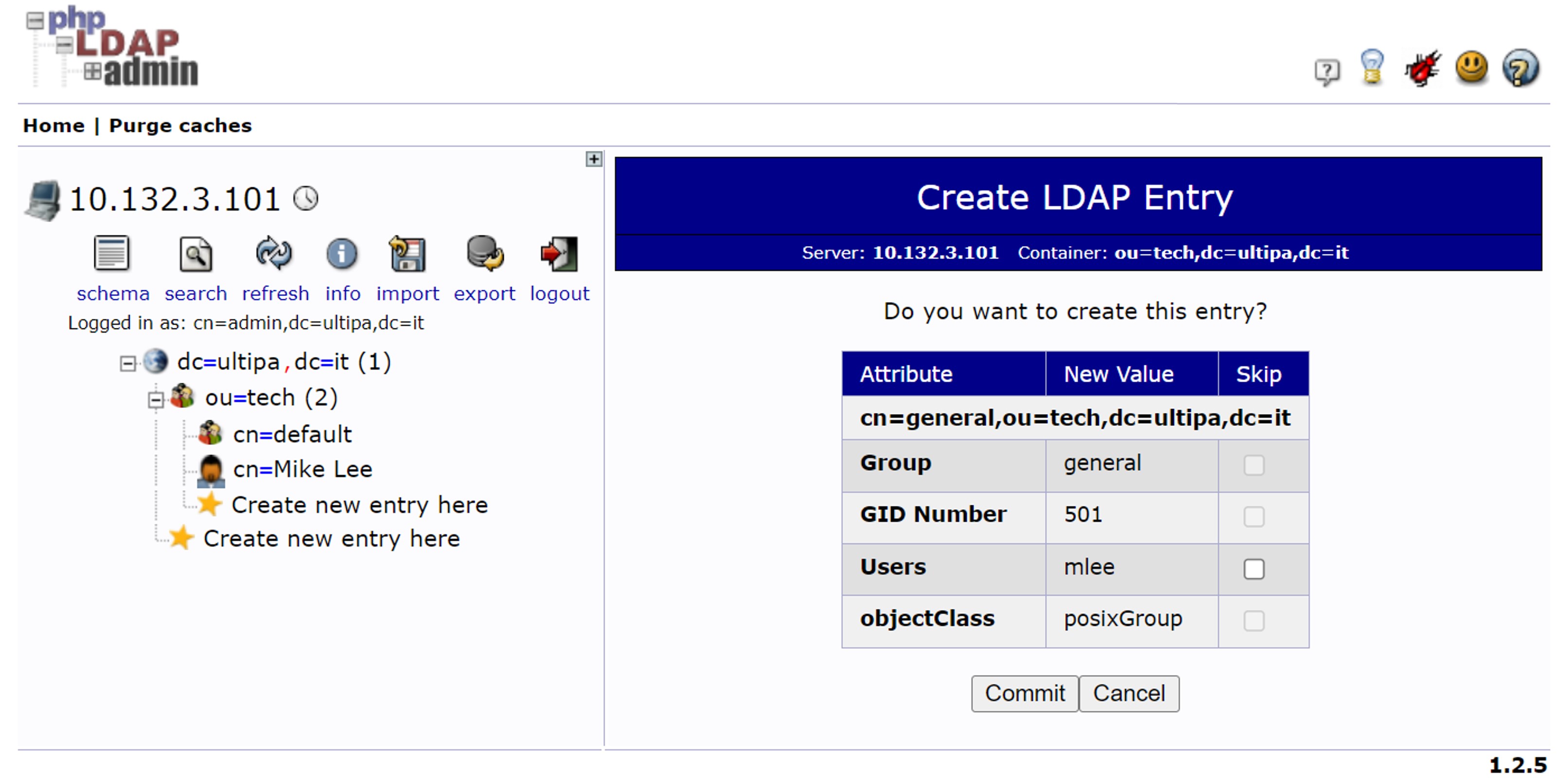
- In Ultipa Manager, user 'ldap_mlee' is automatically created. Manually create policy 'ldap_general' and run
show().user():
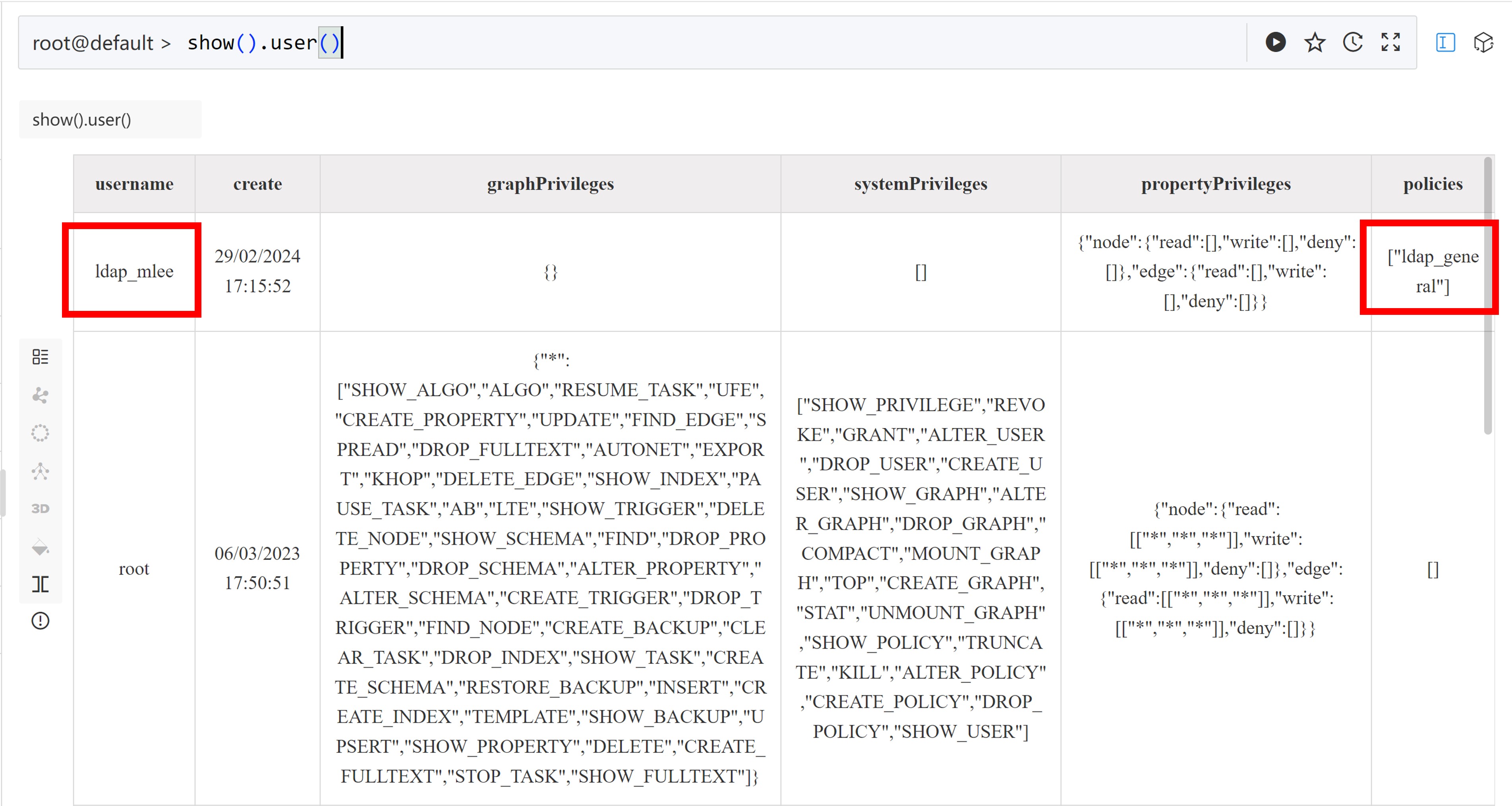
According to the setting of
UserNamePrefixandUltipaPolicyPrefixunderSyncUserConfigin the yaml file, an 'ldap_' will be prefixed to 'mlee' and 'general', this explains why the user name and policy created in Ultipa server is 'ldap_mlee' and 'ldap_general' instead of 'mlee' and 'general'.

