Overview
The SKIP statement discards a specified number of records from the start of the data.
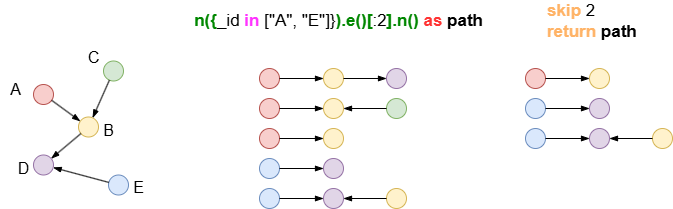
Syntax
SKIP <N>
Details
<N>is a non-negative integer.
Example Graph
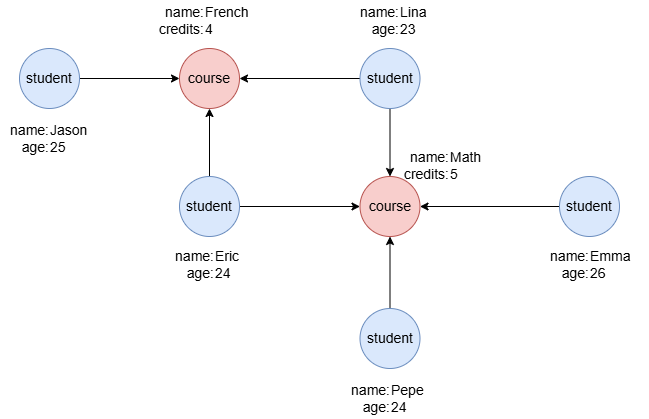
To create the graph, execute each of the following UQL queries sequentially in an empty graphset:
create().node_schema("student").node_schema("course").edge_schema("takes")
create().node_property(@*, "name").node_property(@student, "age", int32).node_property(@course, "credits", int32)
insert().into(@student).nodes([{_id:"S1", name:"Jason", age:25}, {_id:"S2", name:"Lina", age:23}, {_id:"S3", name:"Eric", age:24}, {_id:"S4", name:"Emma", age:26}, {_id:"S5", name:"Pepe", age:24}])
insert().into(@course).nodes([{_id:"C1", name:"French", credits:4}, {_id:"C2", name:"Math", credits:5}])
insert().into(@takes).edges([{_from:"S1", _to:"C1"}, {_from:"S2", _to:"C1"}, {_from:"S3", _to:"C1"}, {_from:"S2", _to:"C2"}, {_from:"S3", _to:"C2"}, {_from:"S4", _to:"C2"}, {_from:"S5", _to:"C2"}])
Skipping N Records
find().nodes({@student}) as n
skip 2
return n.name
Result:
| n.name |
|---|
| Eric |
| Emma |
| Lina |
Skipping N Ordered Records
find().nodes({@student}) as n
order by n.age
skip 2
return n.name
Result:
| n.name |
|---|
| Pepe |
| Jason |
| Emma |

