Overview
The find().nodes() statement retrieves nodes from the current graphset that meet the given conditions.
Syntax
find().nodes(<filter?>)
- Statement alias: Type
NODE; default isnodes - Methods:
Method |
Param |
Description | Optional |
Alias Type |
|---|---|---|---|---|
nodes() |
<filter?> |
The filtering condition enclosed in {}, or an alias to specify the nodes to retrieve. If left blank, all nodes are targeted. |
No | N/A |
limit() |
<N> |
Limits the number of nodes (N≥-1) returned each time the statement executes; -1 includes all nodes. |
Yes | N/A |
Example Graph
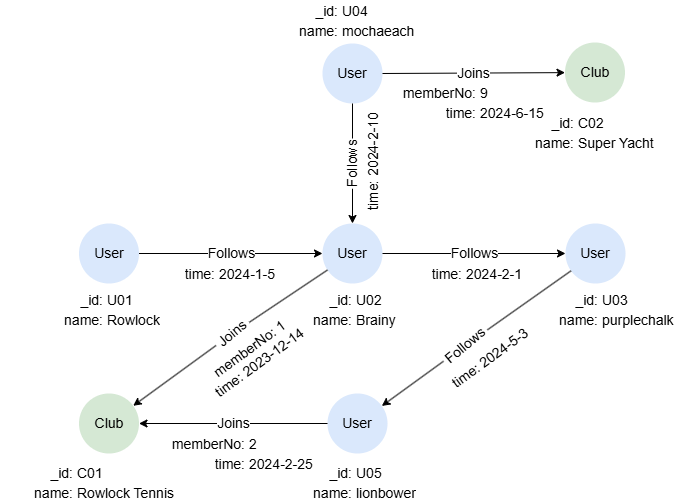
To create the graph, execute the following UQL queries sequentially in an empty graphset:
create().node_schema("User").node_schema("Club").edge_schema("Follows").edge_schema("Joins")
create().node_property(@User, "name").node_property(@Club, "name").edge_property(@Follows, "time", datetime).edge_property(@Joins, "memberNo", uint32).edge_property(@Joins, "time", datetime)
insert().into(@User).nodes([{_id:"U01", name:"Rowlock"},{_id:"U02", name:"Brainy"},{_id:"U03", name:"purplechalk"},{_id:"U04", name:"mochaeach"},{_id:"U05", name:"lionbower"}])
insert().into(@Club).nodes([{_id:"C01", name:"Rowlock Tennis"},{_id:"C02", name:"Super Yacht"}])
insert().into(@Follows).edges([{_from:"U01", _to:"U02", time:"2024-1-5"},{_from:"U02", _to:"U03", time:"2024-2-1"},{_from:"U04", _to:"U02", time:"2024-2-10"},{_from:"U03", _to:"U05", time:"2024-5-3"}])
insert().into(@Joins).edges([{_from:"U02", _to:"C01", memberNo:1, time:"2023-12-14"},{_from:"U05", _to:"C01", memberNo:2, time:"2024-2-25"},{_from:"U04", _to:"C02", memberNo:9, time:"2024-6-15"}])
Finding All Nodes
To retrieve all nodes:
find().nodes() as n
return n{*}
Result: n
| _id | _uuid | schema | values |
|---|---|---|---|
| U05 | Sys-gen | User | {name: "lionbower"} |
| U04 | Sys-gen | User | {name: "mochaeach"} |
| U03 | Sys-gen | User | {name: "purplechalk"} |
| U02 | Sys-gen | User | {name: "Brainy"} |
| U01 | Sys-gen | User | {name: "Rowlock"} |
| C02 | Sys-gen | Club | {name: "Super Yacht"} |
| C01 | Sys-gen | Club | {name: "Rowlock Tennis"} |
Finding Nodes with Schemas
To retrieve nodes belonging to the schema Club:
find().nodes({@Club}) as n
return n{*}
Result: n
| _id | _uuid | schema | values |
|---|---|---|---|
| C02 | Sys-gen | Club | {name: "Super Yacht"} |
| C01 | Sys-gen | Club | {name: "Rowlock Tennis"} |
To retrieve nodes belonging to the schema Club or User:
find().nodes({@Club || @User}) as n
return n{*}
Result: n
| _id | _uuid | schema | values |
|---|---|---|---|
| U05 | Sys-gen | User | {name: "lionbower"} |
| U04 | Sys-gen | User | {name: "mochaeach"} |
| U03 | Sys-gen | User | {name: "purplechalk"} |
| U02 | Sys-gen | User | {name: "Brainy"} |
| U01 | Sys-gen | User | {name: "Rowlock"} |
| C02 | Sys-gen | Club | {name: "Super Yacht"} |
| C01 | Sys-gen | Club | {name: "Rowlock Tennis"} |
Finding Nodes with Properties
In filters, properties can be used with their schema or independently. When used independently, they apply to all nodes with that property, regardless of schema. Specifically, system properties _id and _uuid cannot be used with a schema (e.g., @User._id) because they are unique identifiers.
To retrieve @User nodes where name is "Rowlock":
find().nodes({@User.name == "Rowlock"}) as n
return n._id
Result:
| n._id |
|---|
| U01 |
To retrieve nodes where name contains "Rowlock":
find().nodes({name contains "Rowlock"}) as n
return n._id
Result:
| n._id |
|---|
| C01 |
| U01 |
To retrieve nodes where _id is "U01" or "U02":
find().nodes({_id in ["U01", "U02"]}) as n
return n{*}
Result: n
| _id | _uuid | schema | values |
|---|---|---|---|
| U02 | Sys-gen | User | {name: "Brainy"} |
| U01 | Sys-gen | User | {name: "Rowlock"} |
Using Default Alias
You can use the default alias nodes for the find().nodes() statement without explicitly declaring it.
To retrieve all nodes and return their name (with schema and system properties returned by default):
find().nodes()
return nodes{name}
Result: nodes
| _id | _uuid | schema | name |
|---|---|---|---|
| U05 | Sys-gen | User | lionbower |
| U04 | Sys-gen | User | mochaeach |
| U03 | Sys-gen | User | purplechalk |
| U02 | Sys-gen | User | Brainy |
| U01 | Sys-gen | User | Rowlock |
| C02 | Sys-gen | Club | Super Yacht |
| C01 | Sys-gen | Club | Rowlock Tennis |
Limiting the Number of Nodes
You can use the LIMIT statememt immediately after the find().nodes() statement to restrict the number of nodes passed to subsequent statements.
To retrieve any 3 @User nodes:
find().nodes({@User}) as user limit 3
return user.name
Result:
| user.name |
|---|
| mochaeach |
| Brainy |
| Rowlock |
Using limit()
In this query, the find().nodes() statement executes two times, each time using one record from id. With the limit() method, only one node is retrieved each time:
uncollect ["U02", "U03"] as id
call {
with id
find().nodes({_id > id}).limit(1) as n
return n
}
return n{*}
Result: n
| _id | _uuid | schema | name |
|---|---|---|---|
| U05 | Sys-gen | User | lionbower |
| U05 | Sys-gen | User | lionbower |
Using OPTIONAL
In this query, the find().nodes() statement executes three times, each time using one record from ID. With the OPTIONAL prefix, the query returns null if no result is found during execution:
uncollect ["U01", "U22", "C01"] as ID
optional find().nodes({_id == ID}) as n
return n.name
Result:
| n.name |
|---|
| Rowlock |
null |
| Rowlock Tennis |
Without the prefix OPTIONAL, only two records are returned:
uncollect ["U01", "U22", "C01"] as ID
find().nodes({_id == ID}) as n
return n.name
Result:
| n.name |
|---|
| Rowlock |
| Rowlock Tennis |

