Overview
Graph centrality of a node is measured by the maximum shortest distance from the node to all other reachable nodes. This measurement, along with other measurements like closeness centrality and graph diameter, can be considered jointly to determine whether a node is literally located at the very center of the graph.
Graph centrality takes on values between 0 to 1, nodes with higher scores are closer to the center.
Concepts
Shortest Distance
The shortest distance between two nodes is the number of edges in the shortest path connecting them. Please refer to Closeness Centrality for more details.
Graph Centrality
The graph centrality score of a node, as defined by this algorithm, is the inverse of the maximum shortest distance from that node to all other reachable nodes. The formula is:
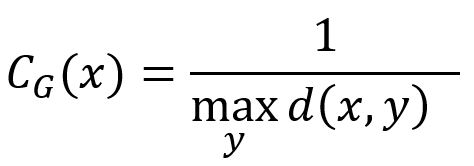
where x is the target node, y is any node that connects with x along edges (x itself is excluded), d(x,y) is the shortest distance between x and y.
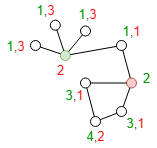
In this graph, the green and red numbers next to each node represent the shortest distances from that node to the green and red nodes, respectively. Graph centrality scores of the green and red nodes are 1/4 = 0.25 and 1/3 = 0.3333 respectively.
Regarding closeness centrality, the green node has score 8/(1+1+1+1+2+3+4+3) = 0.5, the red node has score 8/(3+3+3+2+1+1+2+1) = 0.5. When two nodes share the same closeness centrality score, graph centrality can act as a secondary metric to determine which node is closer to the center.
Graph Centrality algorithm consumes considerable computing resources. For a graph with V nodes, it is recommended to perform (uniform) sampling when V > 10,000, and the suggested number of samples is the base-10 logarithm of the number of nodes (
log(V)).
For each execution of the algorithm, sampling is performed only once, centrality score of each node is computed based on the shortest distance between the node and all sample nodes.
Considerations
- The graph centrality score of isolated nodes is 0.
- The Graph Centrality algorithm ignores the direction of edges but calculates them as undirected edges.
Example Graph
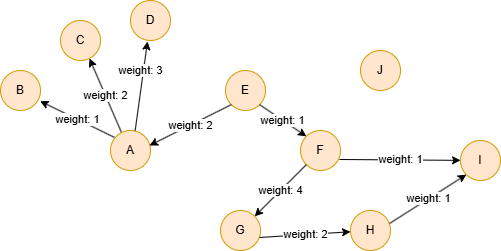
Run the following statements on an empty graph to define its structure and insert data:
ALTER GRAPH CURRENT_GRAPH ADD NODE {
user ()
};
ALTER GRAPH CURRENT_GRAPH ADD EDGE {
vote ()-[{weight uint32}]->()
};
INSERT (A:user {_id: "A"}),
(B:user {_id: "B"}),
(C:user {_id: "C"}),
(D:user {_id: "D"}),
(E:user {_id: "E"}),
(F:user {_id: "F"}),
(G:user {_id: "G"}),
(H:user {_id: "H"}),
(I:user {_id: "I"}),
(J:user {_id: "J"}),
(A)-[:vote {weight: 1}]->(B),
(A)-[:vote {weight: 2}]->(C),
(A)-[:vote {weight: 3}]->(D),
(E)-[:vote {weight: 2}]->(A),
(E)-[:vote {weight: 1}]->(F),
(F)-[:vote {weight: 4}]->(G),
(F)-[:vote {weight: 1}]->(I),
(G)-[:vote {weight: 2}]->(H),
(H)-[:vote {weight: 1}]->(I);
create().node_schema("user").edge_schema("vote");
create().edge_property(@vote, "weight", uint32);
insert().into(@user).nodes([{_id:"A"},{_id:"B"},{_id:"C"},{_id:"D"},{_id:"E"},{_id:"F"},{_id:"G"},{_id:"H"},{_id:"I"},{_id:"J"}]);
insert().into(@vote).edges([{_from:"A", _to:"B", weight:1}, {_from:"A", _to:"C", weight:2}, {_from:"A", _to:"D", weight:3}, {_from:"E", _to:"A", weight:2}, {_from:"E", _to:"F", weight:1}, {_from:"F", _to:"G", weight:4}, {_from:"F", _to:"I", weight:1}, {_from:"G", _to:"H", weight:2}, {_from:"H", _to:"I", weight:1}]);
Creating HDC Graph
To load the entire graph to the HDC server hdc-server-1 as my_hdc_graph:
CREATE HDC GRAPH my_hdc_graph ON "hdc-server-1" OPTIONS {
nodes: {"*": ["*"]},
edges: {"*": ["*"]},
direction: "undirected",
load_id: true,
update: "static"
}
hdc.graph.create("my_hdc_graph", {
nodes: {"*": ["*"]},
edges: {"*": ["*"]},
direction: "undirected",
load_id: true,
update: "static"
}).to("hdc-server-1")
Parameters
Algorithm name: graph_centrality
Name |
Type |
Spec |
Default |
Optional |
Description |
|---|---|---|---|---|---|
ids |
[]_id |
/ | / | Yes | Specifies nodes for computation by their _id. If unset, computation includes all nodes. |
uuids |
[]_uuid |
/ | / | Yes | Specifies nodes for computation by their _uuid. If unset, computation includes all nodes. |
direction |
String | in, out |
/ | Yes | Specifies that all edges in the shortest paths must be either incoming (in) or outgoing (out). |
edge_schema_property |
[]"<@schema.?><property>" |
/ | / | Yes | Numeric edge properties used as weights, summing values across the specified properties; edges without this property are ignored. |
impl_type |
String | dijkstra, delta_stepping, spfa, beta |
beta |
Yes | Specifies the weighted shortest paths to be computed by the Dijkstra, Delta-Stepping, SPFA or the default (beta) Ultipa shortest path algorithm. This is only valid when edge_schema_property is used. |
sample_size |
Integer | -1, -2, [1, |V|] |
-2 |
Yes | Specifies the sampling strategy for computation; Sets to -1 to sample log(|V|) nodes, or a number between [1, |V|] to sample a specific number of nodes (|V| is the total number of nodes in the graph). Sets to -2 to perform no sampling. This option is only valid when all nodes are involved in the computation. |
return_id_uuid |
String | uuid, id, both |
uuid |
Yes | Includes _uuid, _id, or both to represent nodes in the results. |
limit |
Integer | ≥-1 | -1 |
Yes | Limits the number of results returned; -1 includes all results. |
order |
String | asc, desc |
/ | Yes | Sorts the results by graph_centrality. |
File Writeback
CALL algo.graph_centrality.write("my_hdc_graph", {
return_id_uuid: "id"
}, {
file: {
filename: "graph_centrality"
}
})
algo(graph_centrality).params({
projection: "my_hdc_graph",
return_id_uuid: "id"
}).write({
file: {
filename: "graph_centrality"
}
})
Result:
_id,graph_centrality
J,0
D,0.2
F,0.333333
H,0.2
B,0.2
A,0.25
E,0.333333
C,0.2
I,0.25
G,0.25
DB Writeback
Writes the graph_centrality values from the results to the specified node property. The property type is float.
CALL algo.graph_centrality.write("my_hdc_graph", {},
{
db: {
property: "gc"
}
})
algo(graph_centrality).params({
projection: "my_hdc_graph"
}).write({
db:{
property: 'gc'
}
})
Full Return
CALL algo.graph_centrality.run("my_hdc_graph", {
return_id_uuid: "id",
ids: ["A", "B"],
edge_schema_property: "weight"
}) YIELD gc
RETURN gc
exec{
algo(graph_centrality).params({
return_id_uuid: "id",
ids: ["A", "B"],
edge_schema_property: "weight"
}) as gc
return gc
} on my_hdc_graph
Result:
| _id | graph_centrality |
|---|---|
| A | 0.142857 |
| B | 0.125 |
Stream Return
CALL algo.graph_centrality.stream("my_hdc_graph", {
return_id_uuid: "id"
}) YIELD gc
FILTER gc.graph_centrality > 0.25
RETURN gc
exec{
algo(graph_centrality).params({
return_id_uuid: "id"
}).stream() as gc
where gc.graph_centrality > 0.25
return gc
} on my_hdc_graph
Result:
| _id | graph_centrality |
|---|---|
| E | 0.333333 |
| F | 0.333333 |

