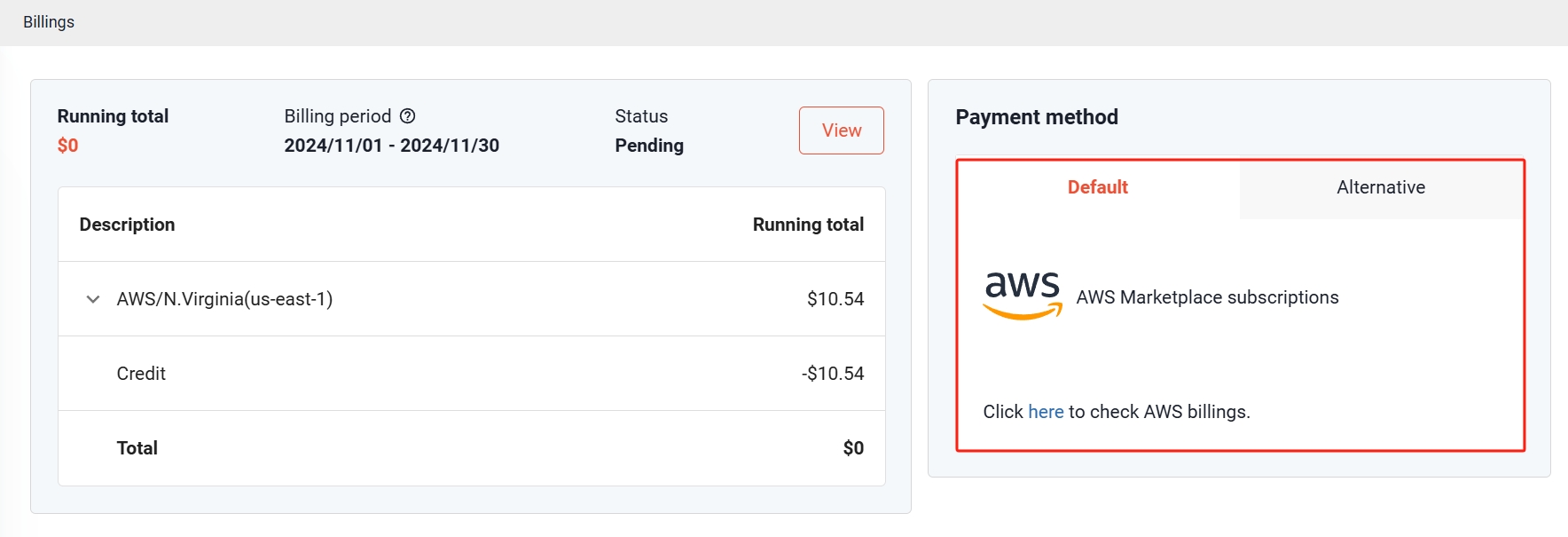Ultipa Cloud offers upfront-commitment-free subscriptions via AWS Marketplace to provide greater convenience. You can subscribe to Ultipa Cloud services via AWS Marketplace by linking your AWS account to your Ultipa Account .
Prerequisites
- An AWS account with a valid payment method
- If you do not have an AWS account, see how to create and activate a new AWS account.
- An Ultipa account
- If you do not have an Ultipa account, click here to create one.
Subscribe
1. Go to AWS Marketplace, search "Ultipa Cloud" and click Ultipa Cloud (Graph Database/SaaS) from the result.
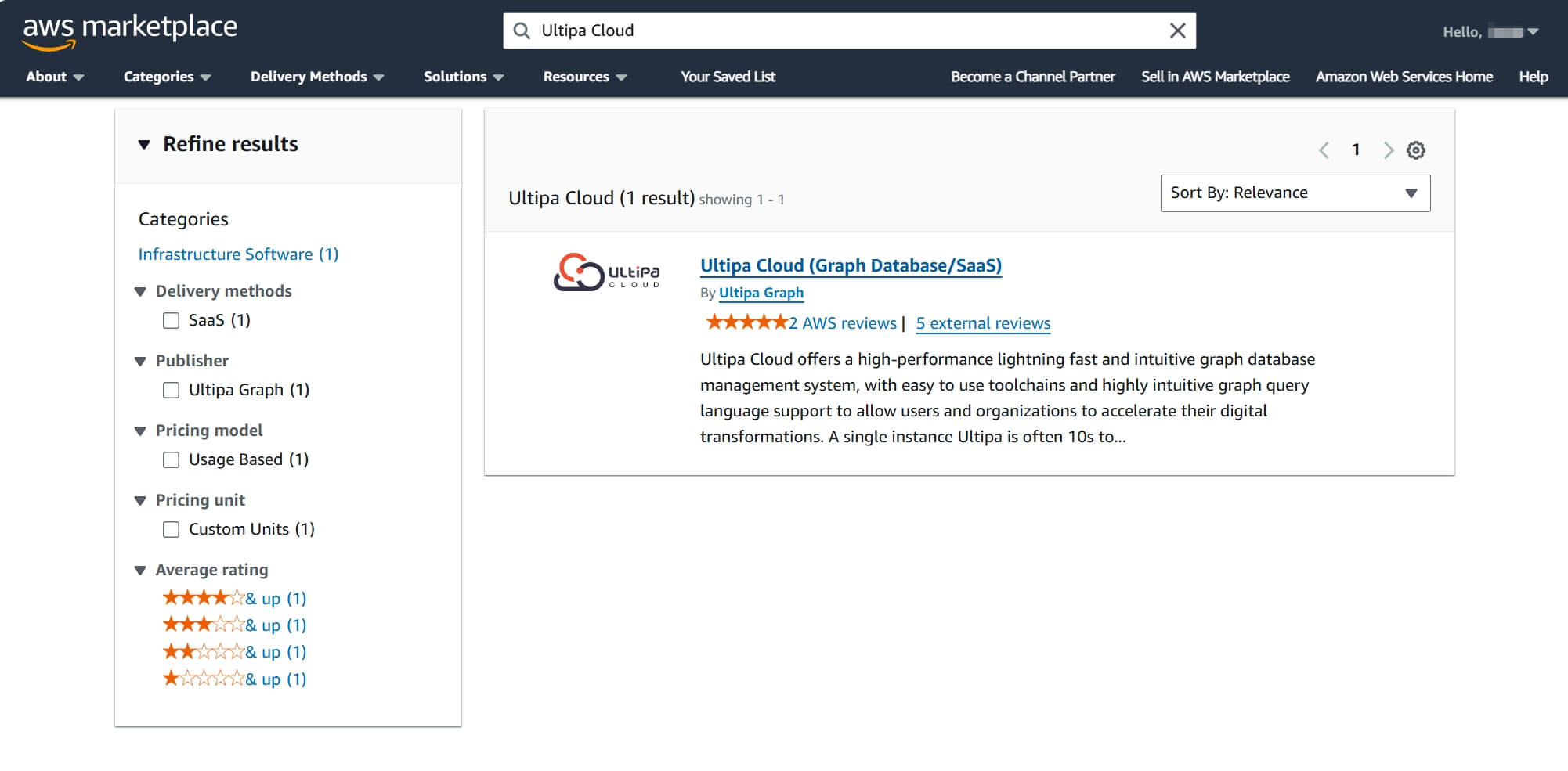
2. Click View purchase options.
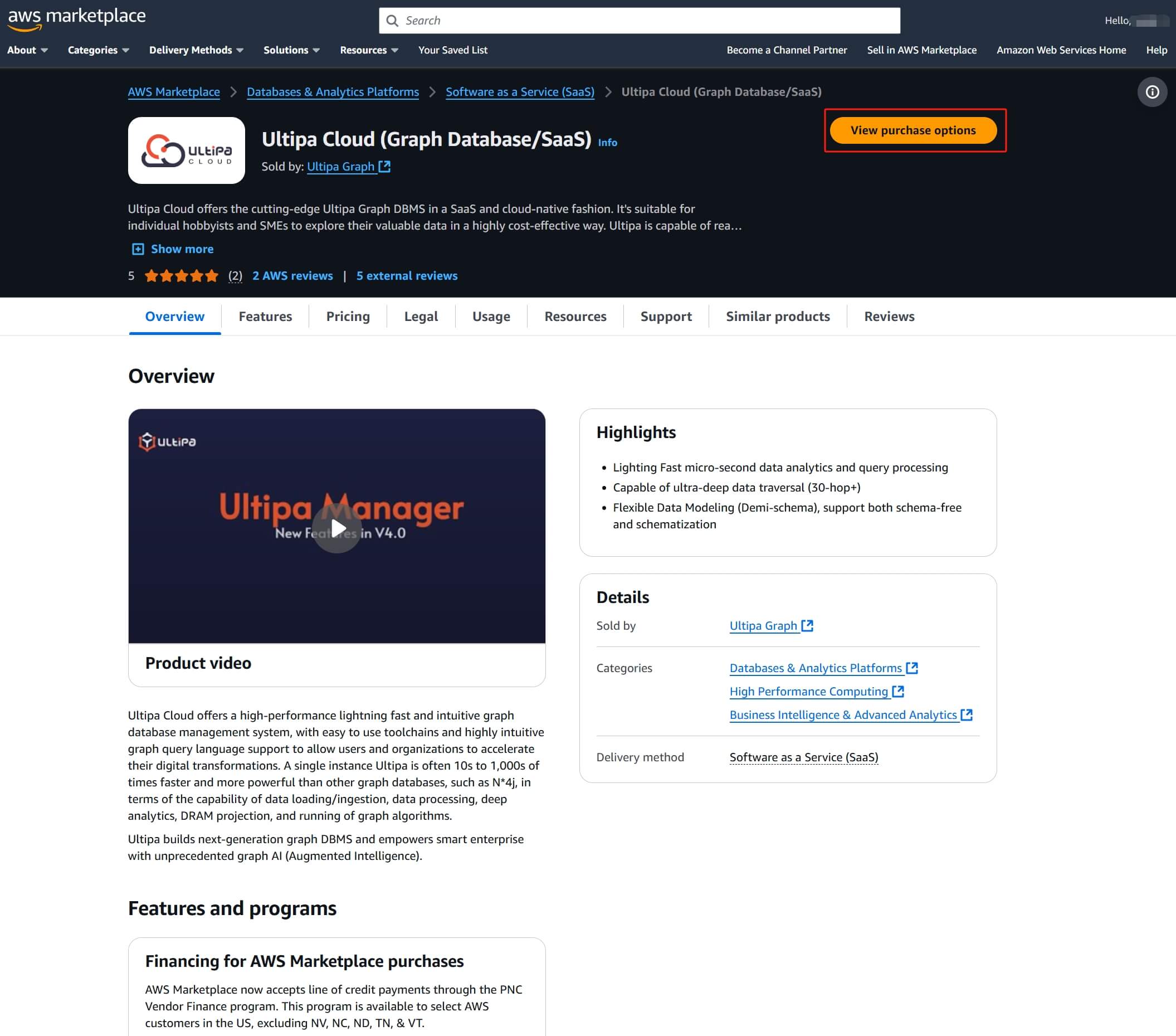
3. Scroll down and click Subscribe.
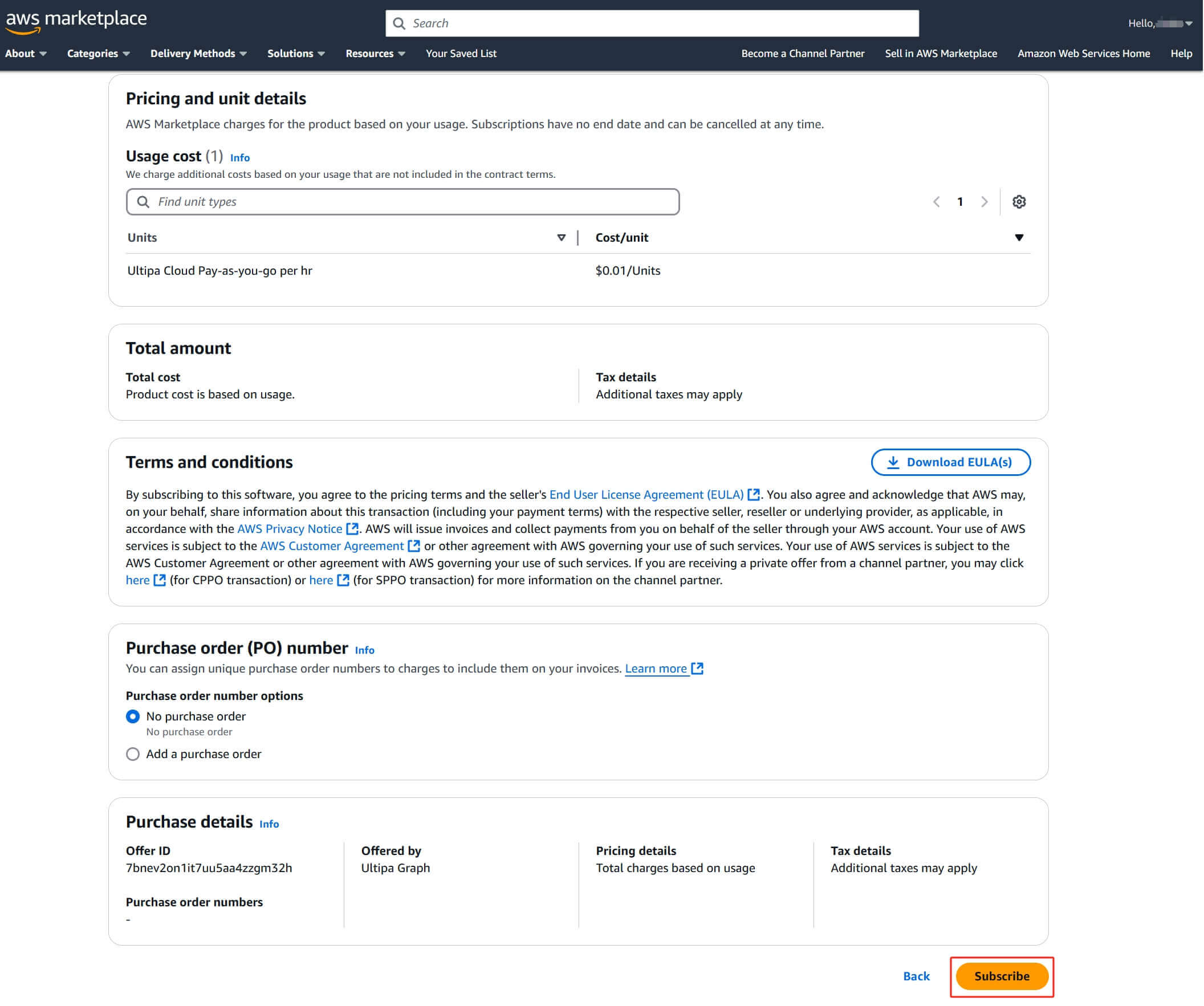
4. Wait for the subscription to complete. Account setup is unavailable while the subscription is in progress.
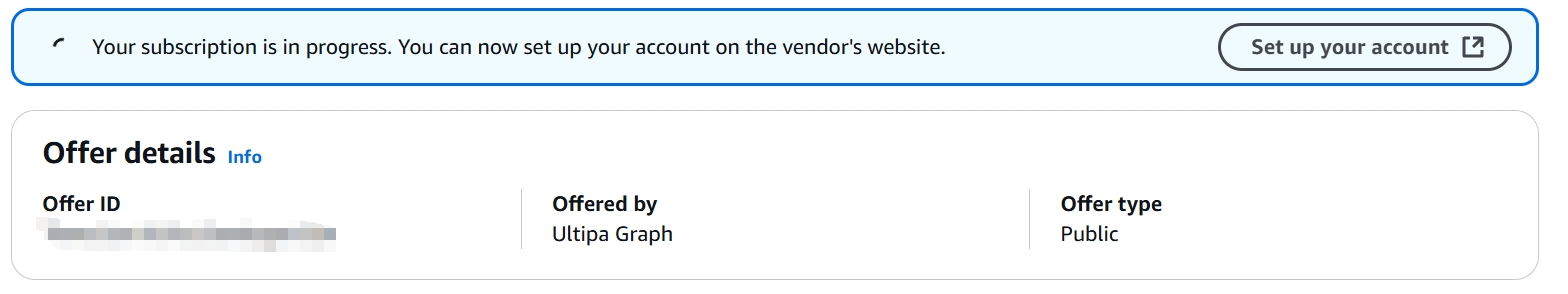
5. Go to set up your Ultipa account when the subscription is complete.
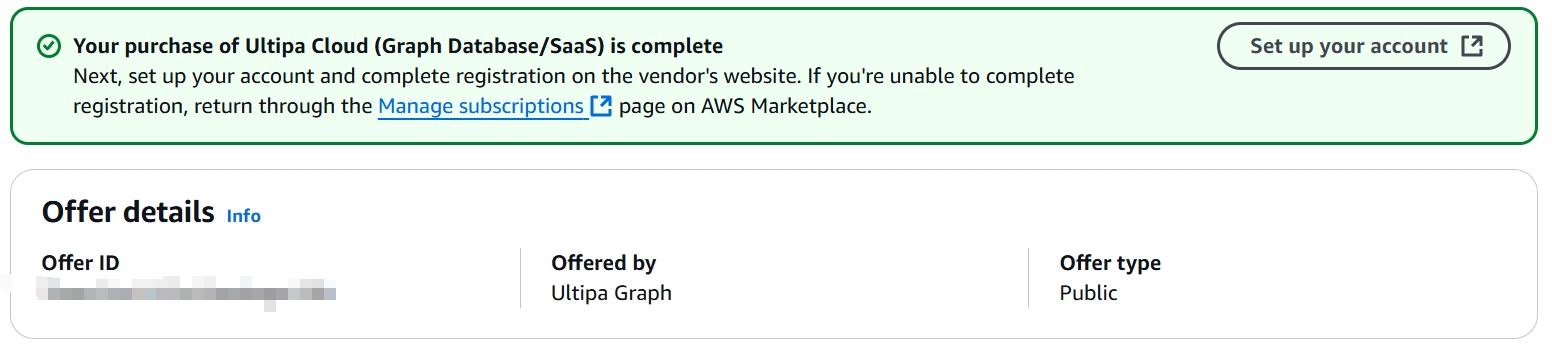
Link AWS to Ultipa Cloud
1. Click Set up your account in the upper-right corner.
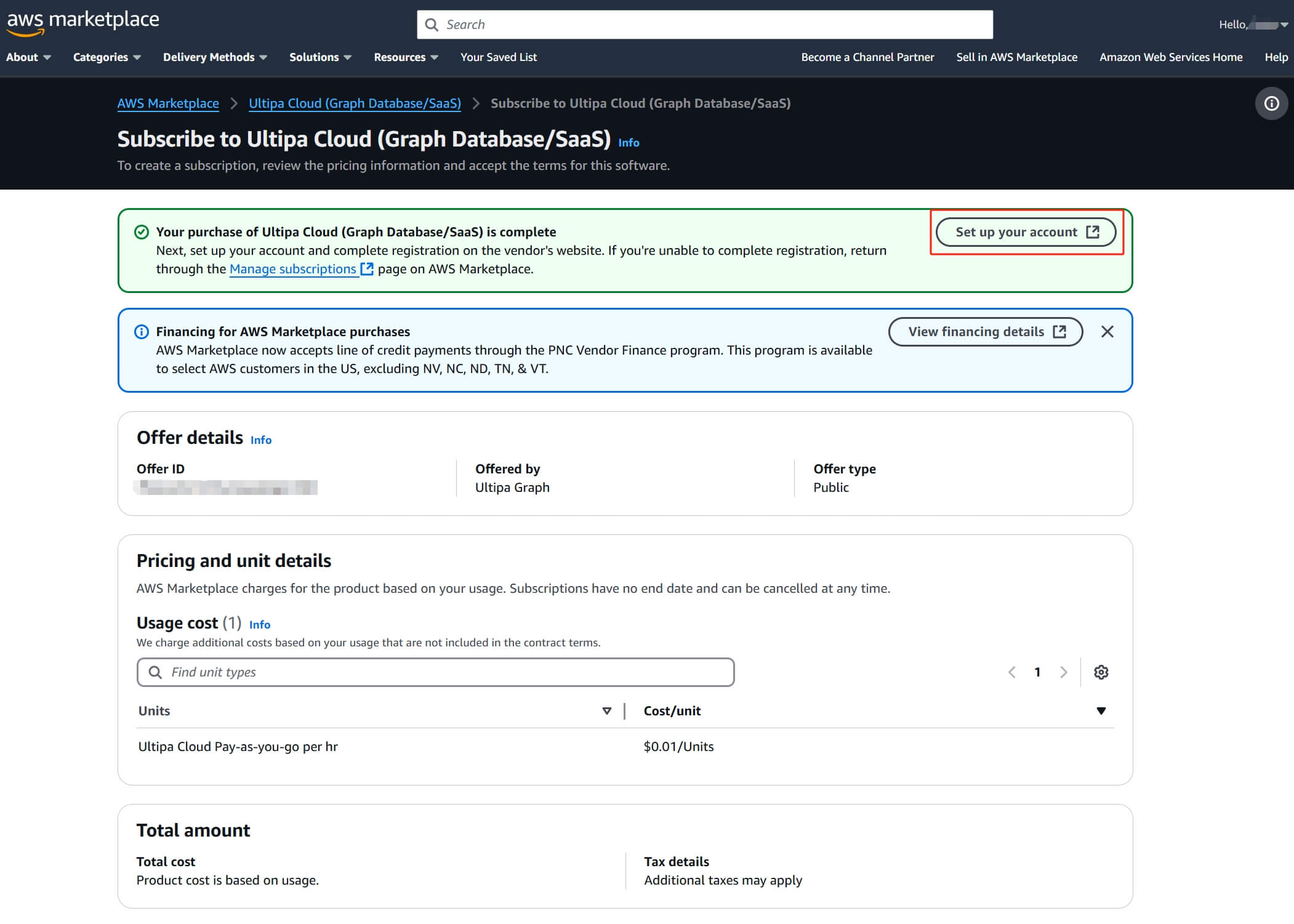
2. Log in to Ultipa Cloud when you are directed to Ultipa Cloud.
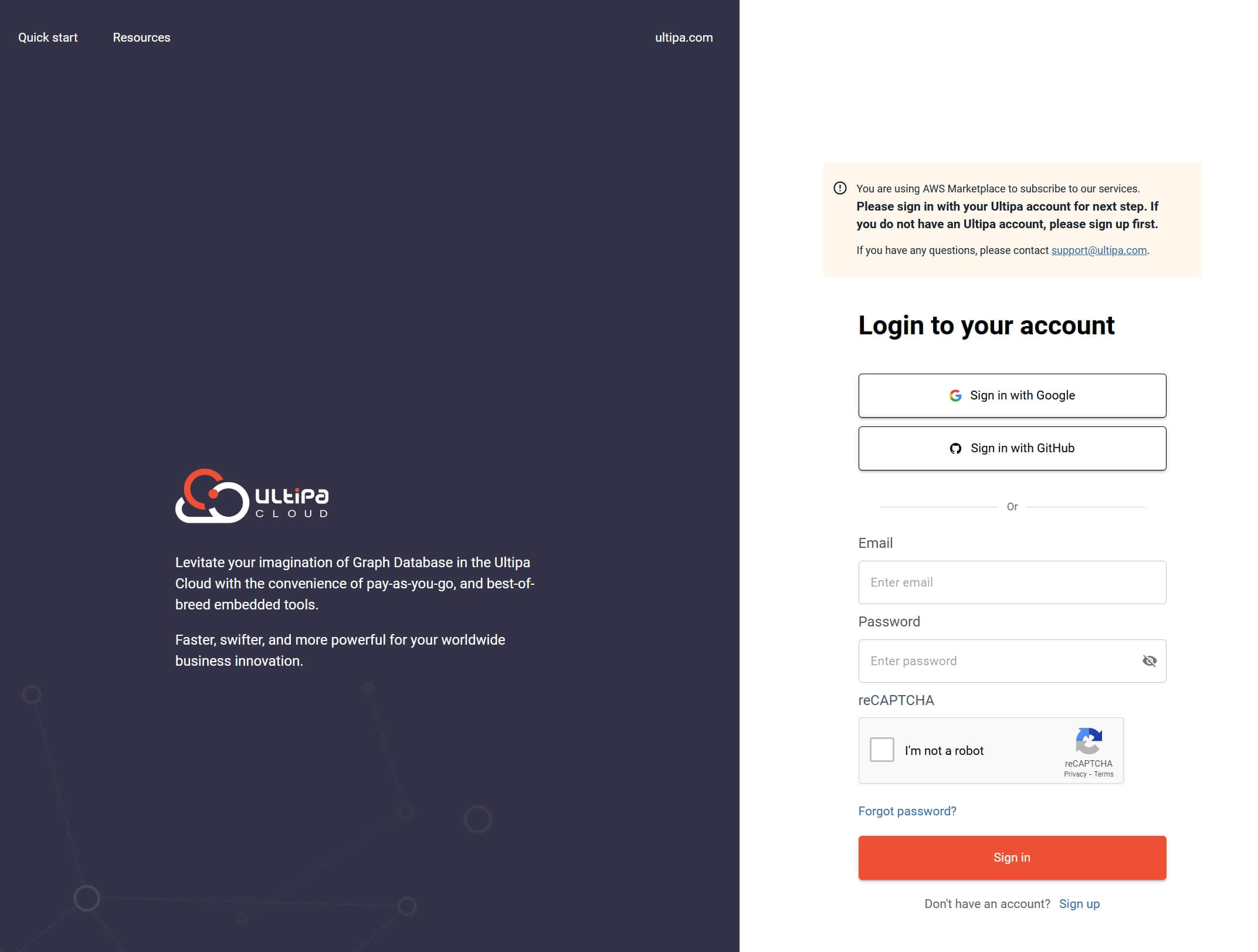
3. Click LINK TO AWS.
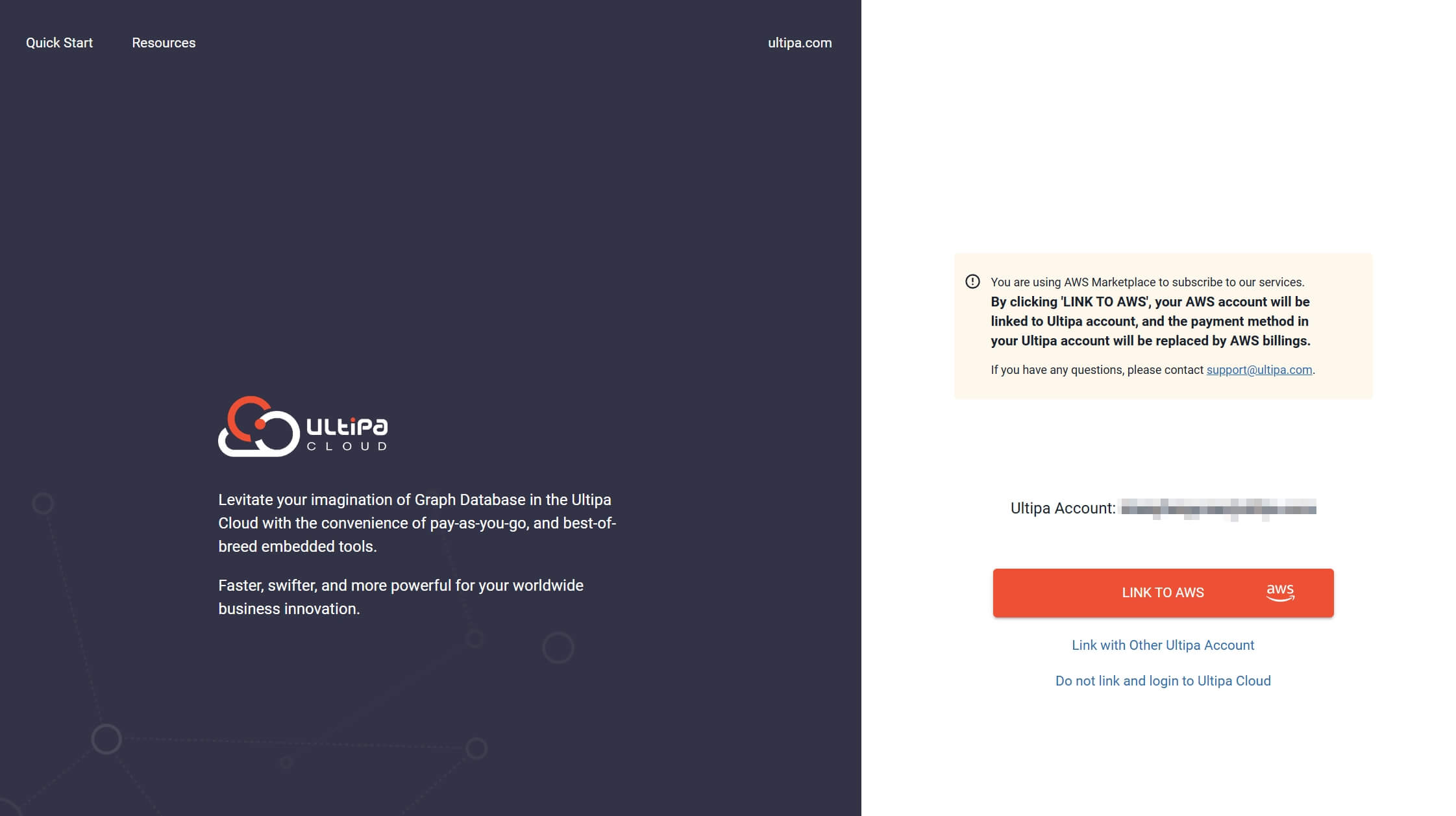
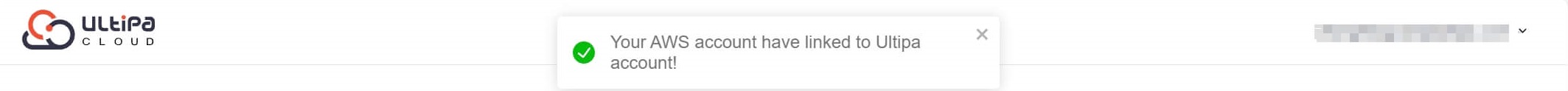
Check AWS Billings
After linking AWS account to Ultipa account, your payment method for Ultipa Cloud services is replaced by AWS billings. On Billings tab, check AWS billings as shown below. For more billings-related information, please read Cloud Terms of Use.