This page introduces how to create graph model, insert and modify graph data in Ultipa Manager. Demonstrations are given as both UI operations and UQLs.
Graph Model
Graph model in Ultipa Graph means the schemas and properties of a graphset:
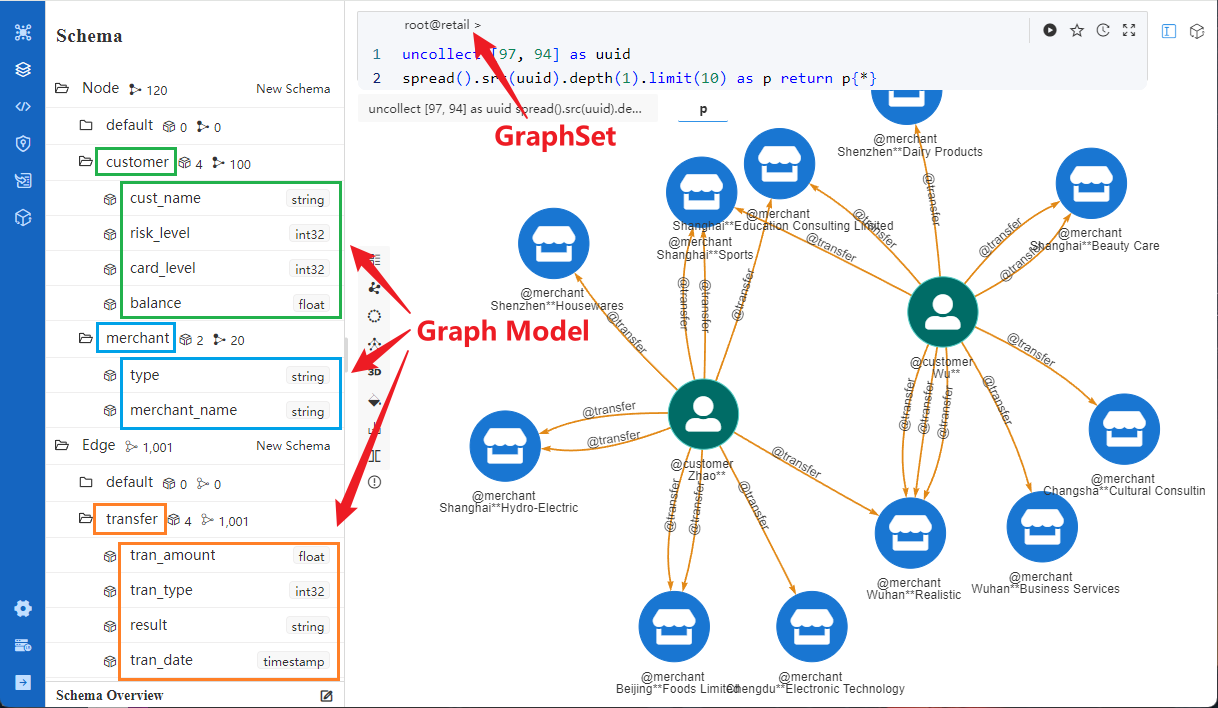
How to Run UQL
create().graph("retail_test")
The above UQL will create graphset retail_test as its literal meaning describes.
In Ultipa Manager, a UQL, take this 'create graph' as an example, can be composed in the CLI box (Chart2) or assembled via UI operations (Chart3):
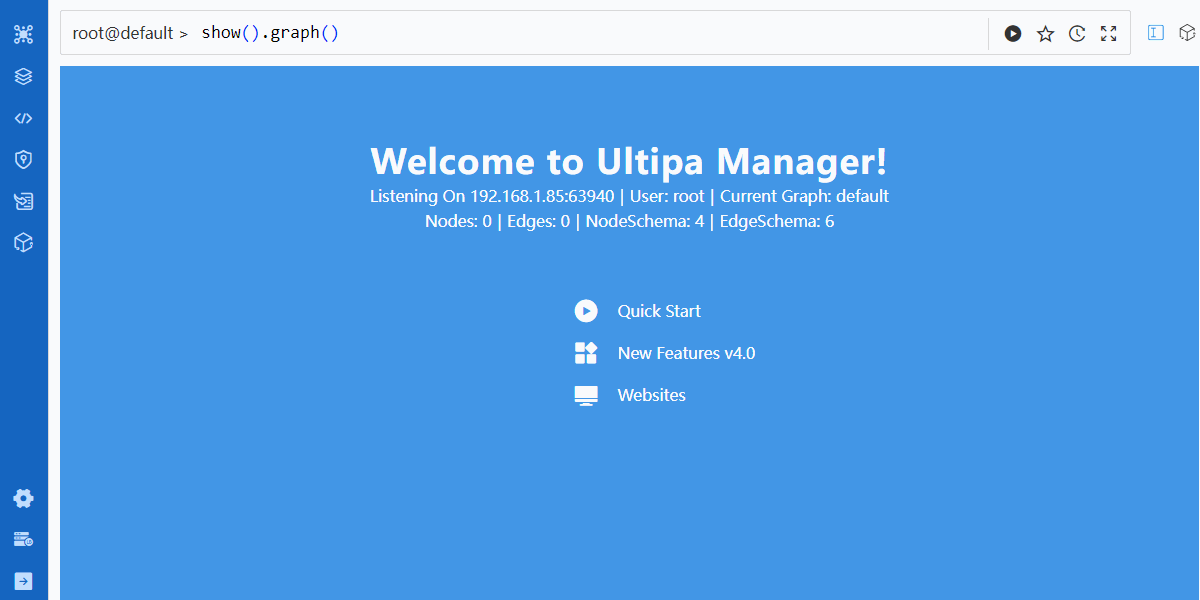
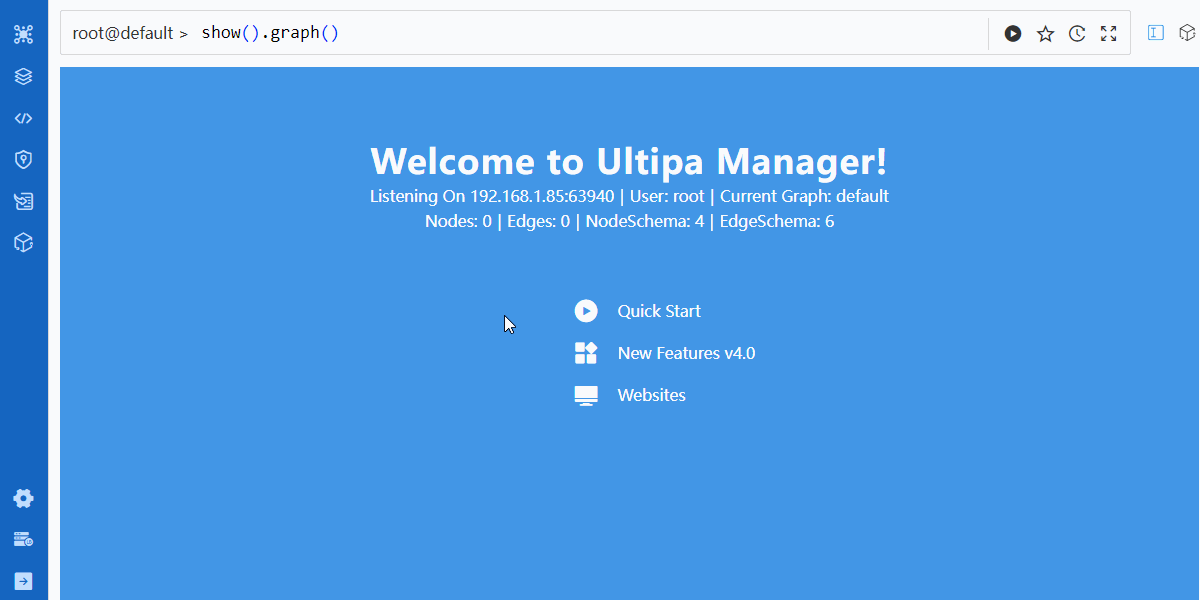
Note: To switch to the new graphset after it is created, click the 'Select' button of the graphset as shown in Chart3. This is not achieved by UQL, but a function of SDK employed by Ultipa Manager.
Create Graph Model
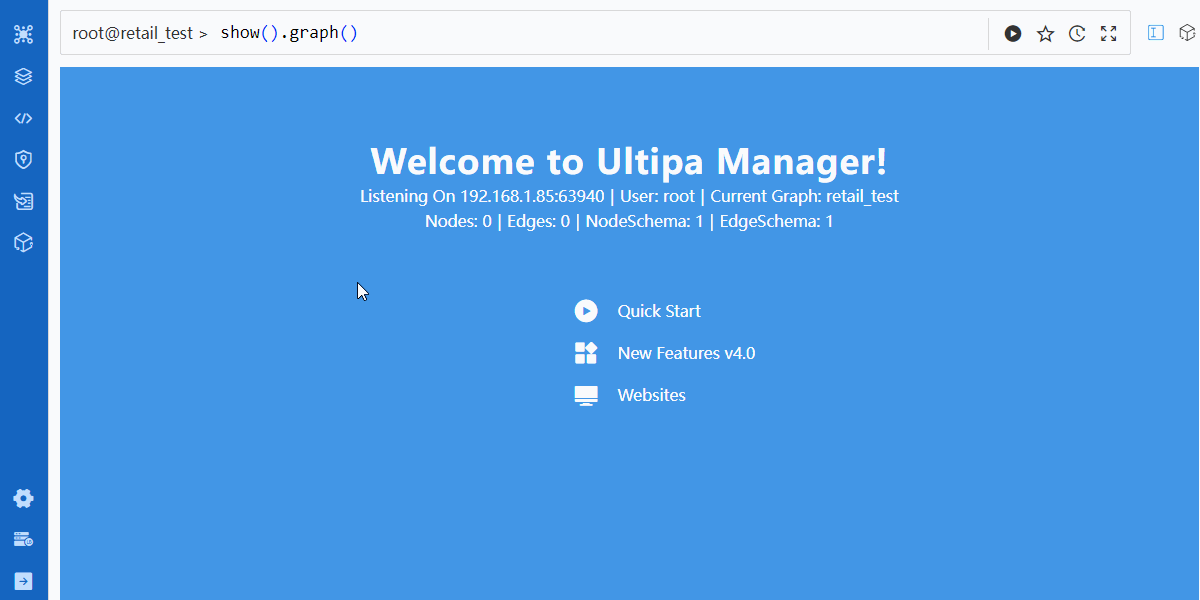
Chart4 shows a minimal procedure of creating graph model. It essentially assembles two UQLs that create a node schema and a property via UI:
// Create node schema 'customer'
create().node_schema("customer")
// create property 'balance' under node schema 'customer', with data type 'float'
create().node_property(@customer, "balance", float)
Features of these UQLs:
- Start with command
create() - The following
node_schema(),node_property(), ... are parameters, connecting to the command by dot '.' - A schema should be created prior to its properties
- Users only create Custom Properties, but not System Properties (see below explanations)
Please create all the schemas and their properties listed in Chart1.
Details of creating graph model can be found in documentation of GraphSet, Schema, Property.
Metadata
Metadata is a general term for nodes and edges in the graph, it is also another term for graph data.
Insert Nodes
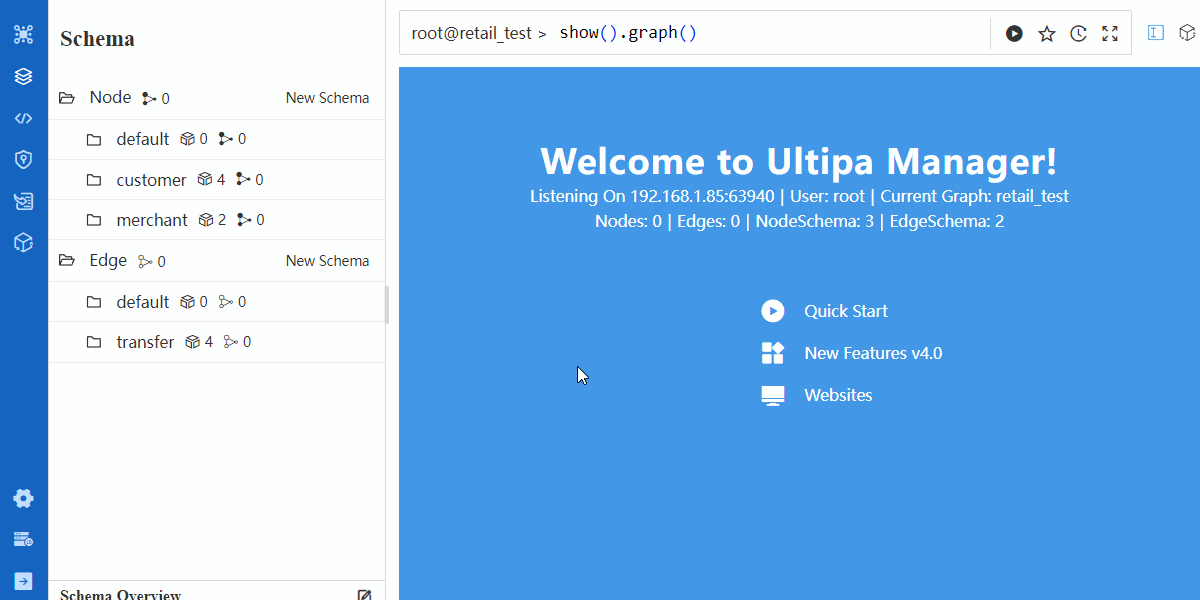
Nodes have two system properties _id and _uuid, they both are the unique identifiers inhered in each node, but with different data type.
Click and read about Unique Identifier of metadata.
Below UQLs all insert some node(s) into schema customer:
// insert a node, all custom properties set to null, '_id' and `_uuid` auto-generated
insert().into(@customer).nodes({})
// insert two nodes, all custom properties set to null, '_id' and `_uuid` auto-generated
insert().into(@customer).nodes([{},{}])
// insert a node with 'cust_name' set to 'Jason', all the other custom properties set to null, '_id' and `_uuid` auto-generated
insert().into(@customer).nodes({cust_name: "Jason"})
// insert a node with '_id' set to 'CU001', all custom properties set to null, `_uuid` auto-generated
insert().into(@customer).nodes({_id: "CU001"})
// insert a node, designate both 'cust_name' and '_id', all the other custom properties set to null, `_uuid` auto-generated
insert().into(@customer).nodes({cust_name: "Jason", _id: "CU001"})
...
Features of these UQLs:
- Start with command
insert() - Declare schema in
into(), organize property values of each node as an object innodes() - Custom properties not provided will be set to null
_idand_uuidnot provided will be auto-generated
Details of inserting metadata can be found in documentation of Insert, Overwrite, Upsert.
Insert Edges
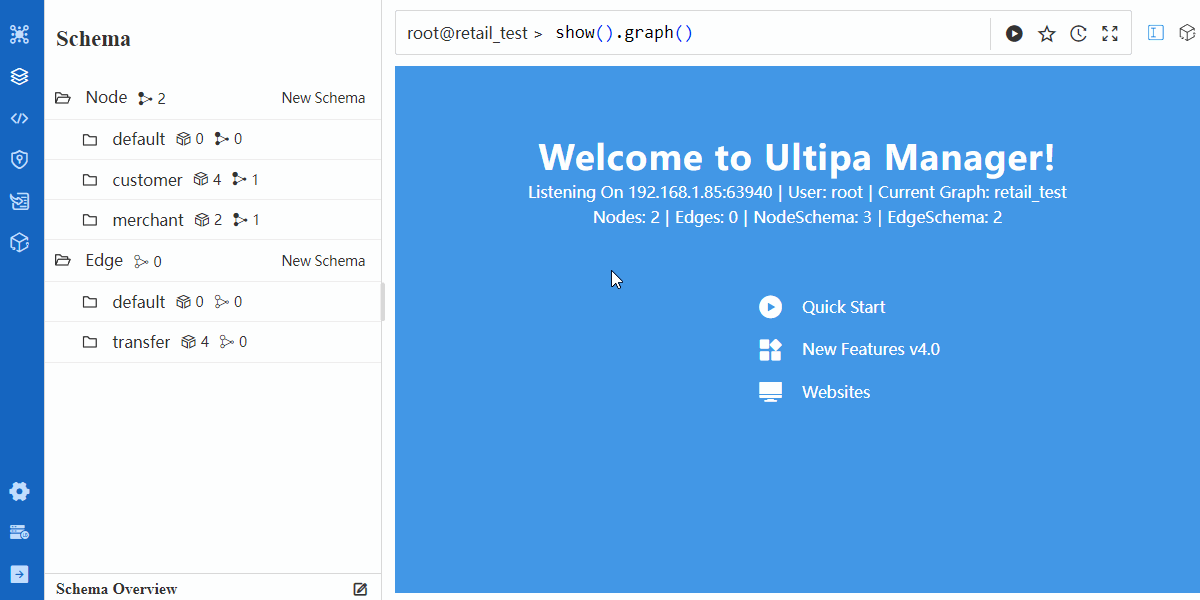
Edges have only _uuid inhered as unique identifier, but have another 4 inhered system properties, namely, start and end node ID of edge _from&_to, _from_uuid&_to_uuid, at least one pair of which must be designated when inserting an edge.
Below UQLs all insert some edge(s) into schema transfer, pointing from 'CU001' or 'CU002' to 'MC001':
// insert an edge, all custom properties set to null, `_uuid` auto-generated
insert().into(@transfer).edges({_from: "CU001", _to: "MC001"})
// insert two edges, all custom properties set to null, `_uuid` auto-generated
insert().into(@transfer).edges([{_from: "CU001", _to: "MC001"},{_from: "CU002", _to: "MC001"}])
// insert an edge with 'tran_amount' set to '1000', all the other custom properties set to null, `_uuid` auto-generated
insert().into(@transfer).edges({_from: "CU001", _to: "MC001", tran_amount: "1000"})
// insert an edge with '_uuid' set to '1', all custom properties set to null
insert().into(@transfer).edges({_from: "CU001", _to: "MC001", _uuid: 1})
// insert an edge, designate both 'tran_amount' and '_uuid', all the other custom properties set to null
insert().into(@transfer).edges({_from: "CU001", _to: "MC001", tran_amount: "Jason", _uuid: "CU001"})
...
Similar to inserting nodes, these UQLs have below features:
- Start with command
insert() - Declare schema in
into(), organize property values of each edge as an object inedges() - Custom properties not provided will be set to null
_uuidnot provided will be auto-generated- Must provide
_fromand_to(or_from_uuidand_to_uuid) that represent nodes already existent
Details of inserting metadata can be found in documentation of Insert, Overwrite, Upsert.
For batch import of data from CSV files or other databases, please refer to article Data Import.
Update Metadata
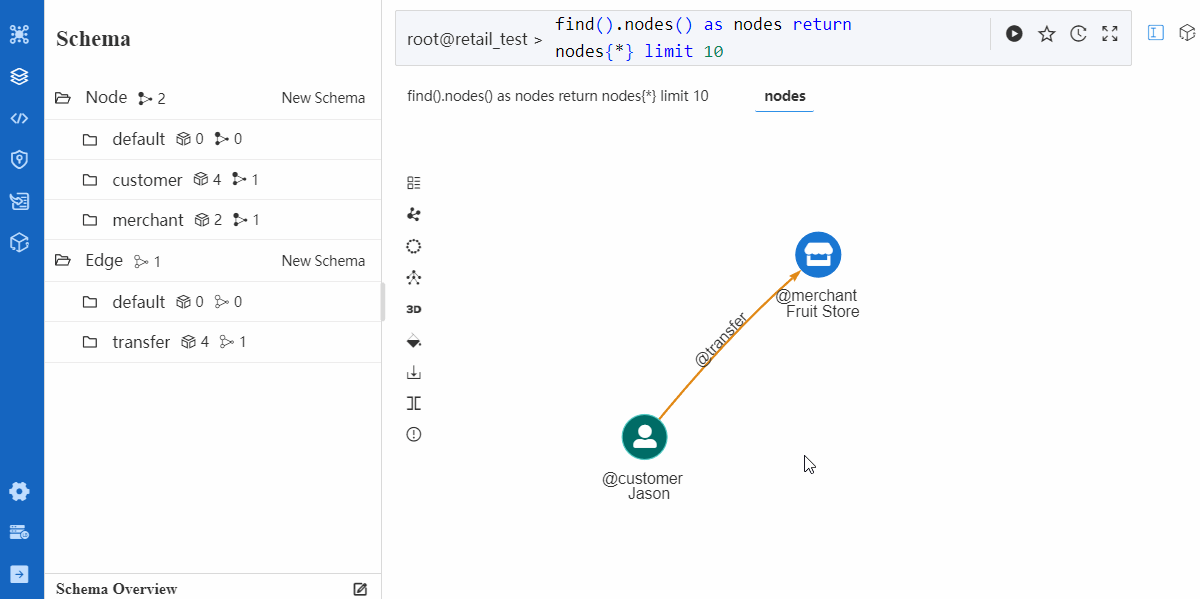
More UQL examples that update node(s) or edge(s):
// update 'type' of all nodes to 'IV'
update().nodes().set({type: "IV"})
// update 'type' of node whose '_id' is 'CU001' to 'IV'
update().nodes({_id == "CU001"}).set({type: "IV"})
// update 'type' of nodes whose 'merchant_name' contains 'Beijing' to 'IV'
update().nodes({merchant_name contains "Beijing"}).set({type: "IV"})
// update 'result' of all edges to 'success'
update().edges().set({result: "success"})
// update 'result' of edge whose '_uuid' is '1' to 'success'
update().edges({_uuid == 1}).set({result: "success"})
// update 'result' of 'transfer' edges initiated by 'CU001' to 'success'
update().edges({@transfer._from == "CU001"}).set({result: "success"})
...
Features of these UQLs:
- Start with command
update() - Describe in
nodes()oredges()the metadata to be updated (review article Graph Data on how to describe nodes and edges in UQL) - Organize in an object in
set()the property values to be updated, properties not provided will not be updated _idand_uuidare not allowed to be updated
Command
update()is used to modify property values of metadata, but not to rename properties. Renaming properties, schemas, or graphsets belongs to the category of modifying graph models, see details in documentation of GraphSet, Schema, Property.

