Overview
The delete() clause is used to delete nodes or edges that meet the given conditions. It's important to note that deleting a node leads to the removal of all edges that are connected to it.
The delete operation is irreversible.
Syntax
// Delete nodes
delete().nodes(<filter>).limit(<N>)
// Delete edges
delete().edges(<filter>).limit(<N>)
- The nodes or edges to be deleted must meet the conditions specified in the
nodes()oredges()method. Leave it blank to specify all nodes or edges. - Optionally use the
limit()method to restrict the number of nodes or edges to delete. - Not allowed to define an alias for the clause.
Example Graph
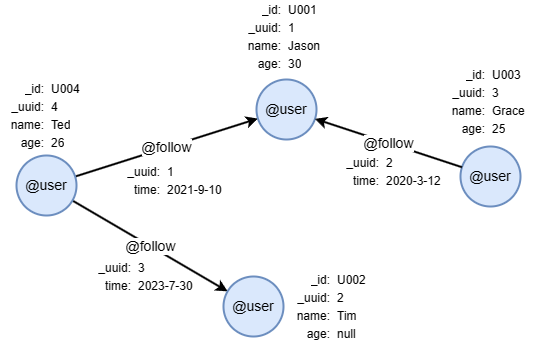
Run these UQLs row by row in an empty graphset to create this graph:
create().node_schema("user").edge_schema("follow")
create().node_property(@user, "name").node_property(@user, "age", int32).edge_property(@follow, "time", datetime)
insert().into(@user).nodes([{_id:"U001", _uuid:1, name:"Jason", age:30}, {_id:"U002", _uuid:2, name:"Tim"}, {_id:"U003", _uuid:3, name:"Grace", age:25}, {_id:"U004", _uuid:4, name:"Ted", age:26}])
insert().into(@follow).edges([{_uuid:1, _from_uuid:4, _to_uuid:1, time:"2021-9-10"}, {_uuid:2, _from_uuid:3, _to_uuid:2, time:"2020-3-12"}, {_uuid:3, _from_uuid:4, _to_uuid:2, time:"2023-7-30"}])
Examples
Delete Nodes
delete().nodes({name == "Grace"})
The node with _id U003 is deleted, along with the edge with _uuid 2.
Delete Edges
delete().edges({@follow})
All @follow edges are deleted.
Delete Limited Nodes
delete().nodes({@user.age > 26}).limit(2)
This deletes the @user nodes whose age property values are greater than 26, limited to two nodes.

