Export CSV files (without header) from Ultipa graphset shareholding to folder exportData located in SFTP or local directory:
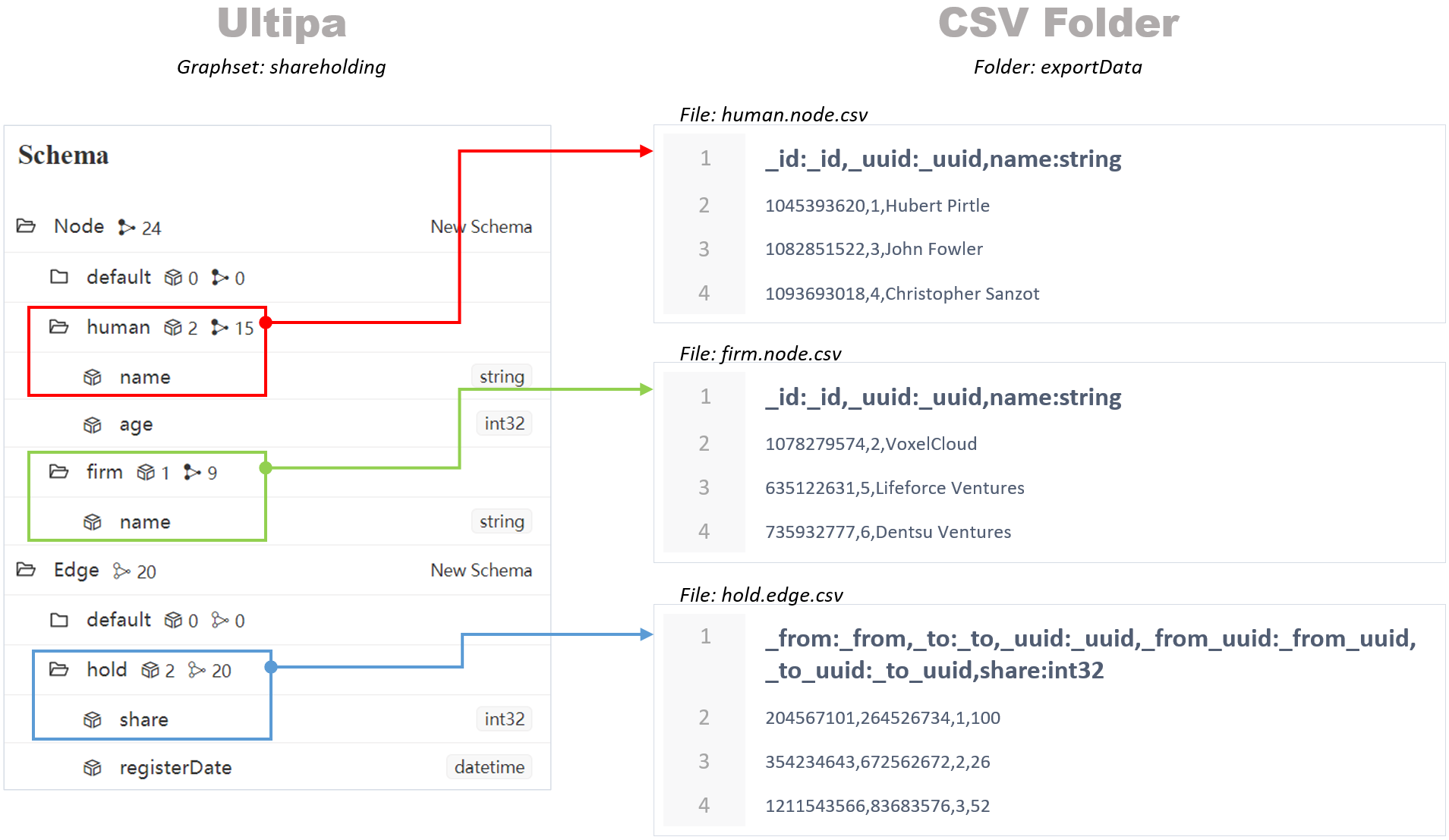
1. Generate sample configuration file
./ultipa-exporter --sample
2. Modify configuration file
# Configure the SFTP where to store the exported files, or store in a local direcotry by default
sftp:
host: 10.132.3.136:22
username: admin
password: abcd1234
# Path of key, configuring this will ignore the 'username' and 'password'
key: ./my_secret
# Configure Ultipa server
server:
# Ultipa server, use comma ',' to separate multiple server nodes of cluster
host: "192.168.2.149:60075"
username: "admin"
password: "abcd1234"
# Graphset name, or use graphset 'default' by default
graphset: "shareholding"
# The directory of the SSL certificate when both Ultipa server and client-end are in SSL mode
crt: ""
# Configure node data
nodeConfig:
- schema: "human"
properties:
- name: name
- schema: "firm"
# Configure edge data
edgeConfig:
- schema: "hold"
properties:
- name: share
# Configure global settings
settings:
writeHeader: true
outpath: /Data/exportData
3. Execute export
./ultipa-exporter --config ./export.sample.yml

