Function reduce() iterates a designated calculation against each elements in a list one after another. Developers need to define the calculation via an expression, firstly execute the calculation based on an initial value and the 1st element in the list, then re-execute the calculation based on the calculation result and the 2nd element in the list, ... until all elements in the list are traversed.
The iteration pattern of this function is similar to the 'for' in most programming languages, just that the index of each iteration is not exposed to developers.
Syntax:
reduce(<result> = <initial_value>, <element> in <list> | <expression>)
- <result> denotes the variable name of the calculation result
- <initial_value> denotes the initial value
- <element> denotes the variable name of element in the list
- <list> denotes the alias of the list
- <expression> denotes the calculation
Common Usage
Example: Calculate the sum of all numbers in [1,2,3]
with [1,2,3] as list
return reduce(sum = 0, element in list | sum + element) as mySum
6
Sample graph: (to be used for the following examples)
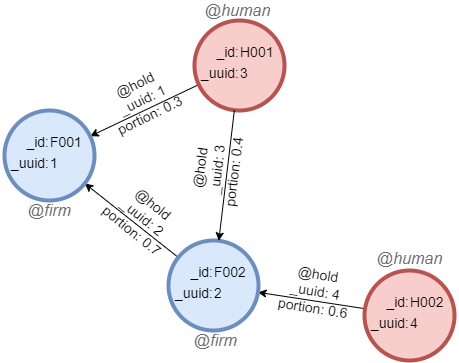
create().node_schema("firm").node_schema("human").edge_schema("hold")
create().edge_property(@hold, "portion", double)
insert().into(@firm).nodes([{_id:"F001", _uuid:1}, {_id:"F002", _uuid:2}])
insert().into(@human).nodes([{_id:"H001", _uuid:3}, {_id:"H002", _uuid:4}])
insert().into(@hold).edges([{_uuid:1, _from_uuid:3, _to_uuid:1, portion:0.3}, {_uuid:2, _from_uuid:2, _to_uuid:1, portion:0.7}, {_uuid:3, _from_uuid:3, _to_uuid:2, portion:0.4}, {_uuid:4, _from_uuid:4, _to_uuid:2, portion:0.6}])
Example: Calculate the share of each UBO of F001
n({_id == "F001"}).le()[:5].n({@human} as UBO) as p
with pedges(p) as edgeList
call{
with edgeList
uncollect edgeList as edges
with collect(edges.portion) as portionList
return reduce(init = 1, element in portionList | init * element) as share
}
group by UBO
return table(UBO._id, sum(share))
| UBO._id | sum(share) |
|---------|------------|
| H001 | 0.58 |
| H002 | 0.42 |

