Once connected to an instance, users can engage in a variety of tasks, including management and querying on the graphsets within the server. Below is an overview of the interface:
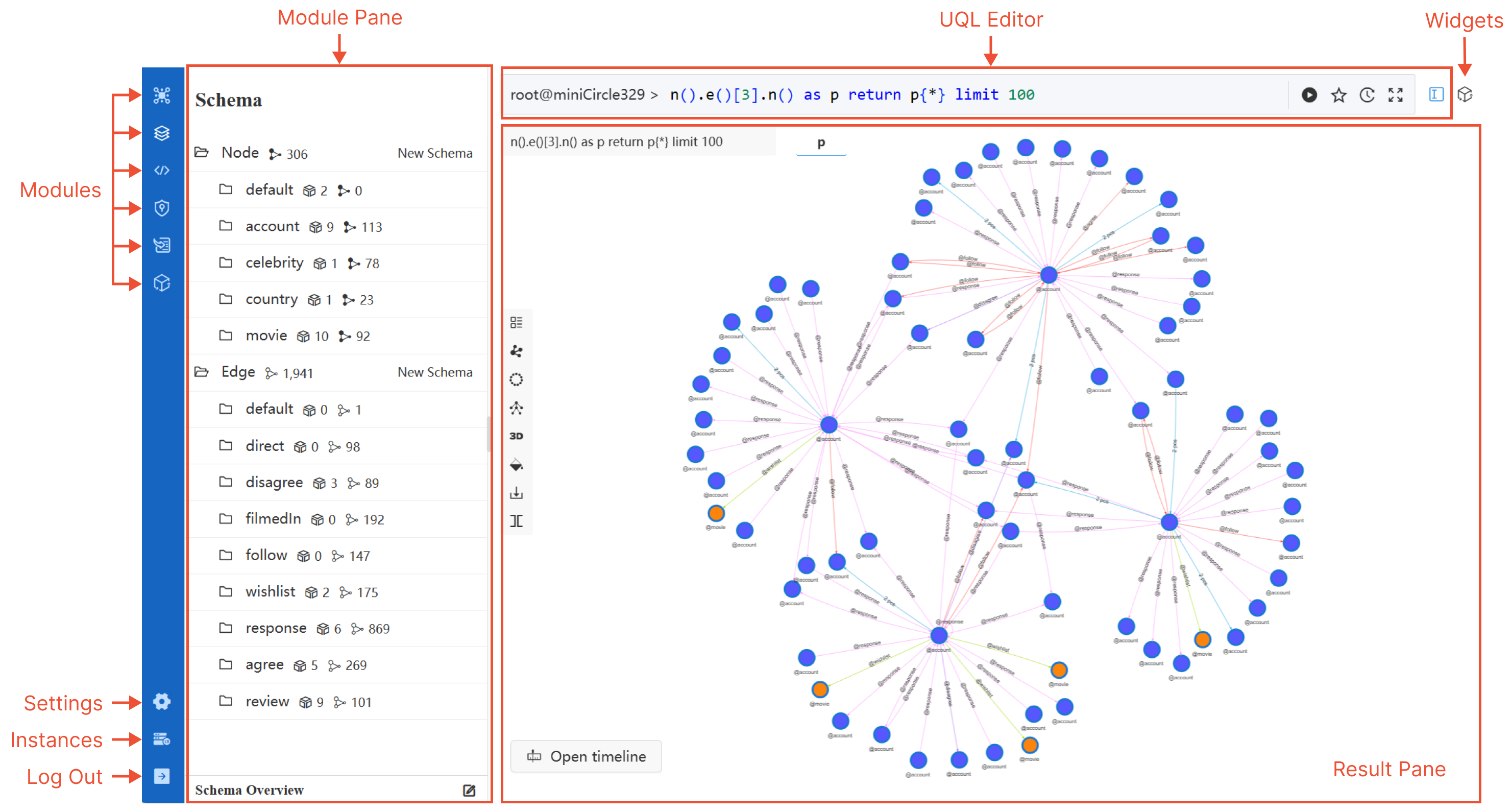
Modules
The sidebar contains a set of functional modules: Graph, Schema, Algos, Auths, Loader, and Widget.
The adjacent pane can be opened or closed with the click on the module name. The first 4 modules have narrow panels with adjustable widths. The last 2 modules have full-width panels.
UQL Editor
UQL Editor is where users write and run UQL. It also receives UQLs sent from the user operations on the interface. Published widgets can also be quickly accessed in it.
Result Pane
Result Pane displays the results of executed UQL commands. It supports features such as split-screen view, switching between 2D and 3D views, and more.
Settings
Settings contains various configurations of Ultipa Manager.

