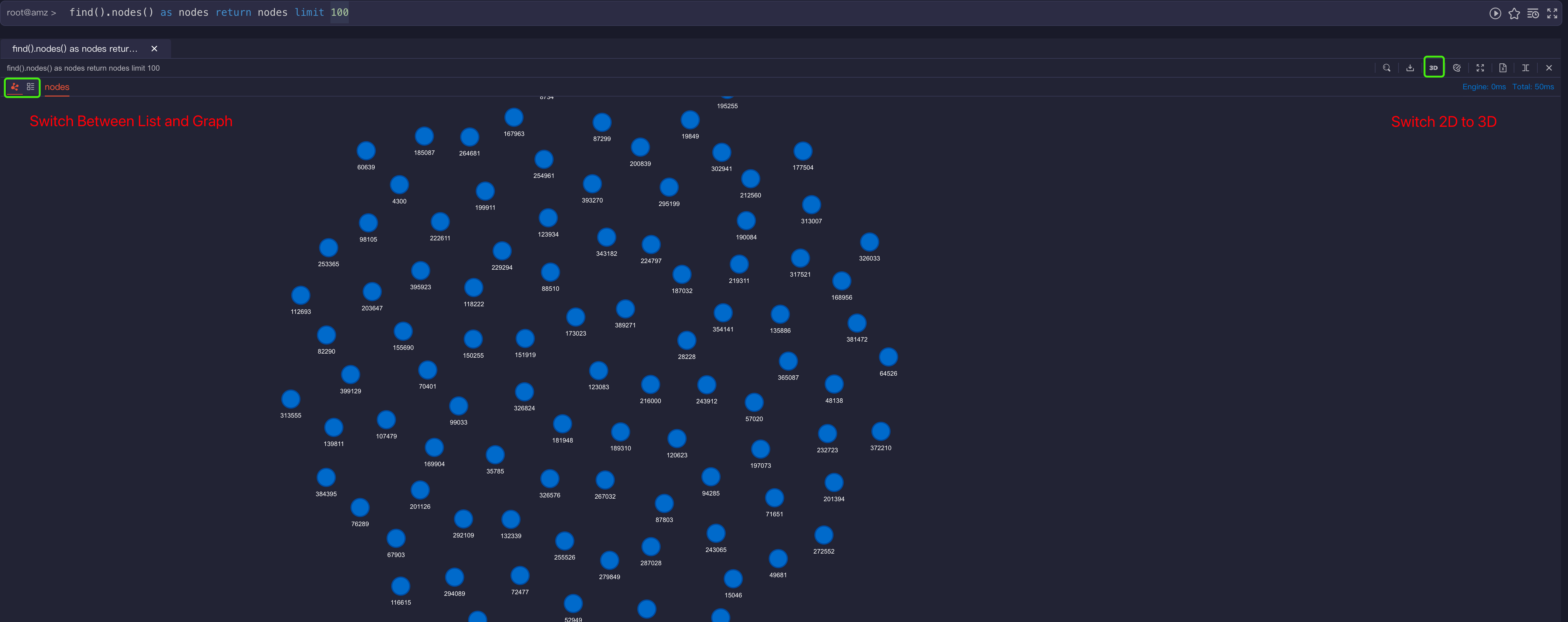Greetings from Ultipa!
The UQL statement you used finds and returns separate nodes, which didn’t carry relations with each other, you could click the 2D/3D icon to switch between the two modes easily. Not only 2D/3D visualization, you could add your own flavors to Ultipa Manager when viewing your query results by set icons, and colors for data to display.
And you could see “fancier” results if you query a little bit more complex, like a path, as shown below (you could try run it in Ultipa Playground) then try to spread the results in tree or circle shapes. Graph is the best choice for high dimensional data, i.e., how data are complexly interleaved with each other, you could find that more and the more complex your query is, the better knowledge the graph returns to you.
n({@product}).le({@view}).n({@customer} as n1)
.re({@has}).n({@card} as n2)
.re({@transfer} as e1).n({@card}) as p
return p{*}, n1{*}, n2{*}, e1{*}
Ultipa Team